-
[SWF(width=600, height=500, backgroundColor=0xFFFFFF, frameRate=30)]
-
-
function seamlessTile(img:BitmapData, featherSize:Number = 5):BitmapData{
-
var pnt:Point = new Point(0,0);
-
var tile:BitmapData = new BitmapData(img.width, img.height, true, 0xFF000000);
-
tile.copyPixels(img, img.rect, pnt, null, null, true);
-
-
var flipped:BitmapData = new BitmapData(img.width, img.height, true, 0xFF000000);
-
var m:Matrix = new Matrix();
-
m.scale(-1, 1);
-
m.translate(tile.width,0);
-
flipped.draw(tile, m);
-
-
var aChannel:BitmapData = new BitmapData(img.width, img.height, true, 0x00000000);
-
var grad:Sprite = new Sprite();
-
m.createGradientBox(img.width, img.height, 0, 0, 0);
-
-
grad.graphics.beginGradientFill(GradientType.LINEAR, [0xFFFFFF, 0xFFFFFF], [1, 0], [0, (255 / img.width) * img.width / featherSize], m, SpreadMethod.PAD);
-
-
grad.graphics.drawRect(0,0,img.width, img.height);
-
aChannel.draw(grad);
-
-
tile.copyPixels(flipped, flipped.rect, pnt, aChannel, pnt, true);
-
-
m.identity();
-
m.scale(1, -1);
-
m.translate(0,tile.height);
-
flipped.draw(tile, m)
-
-
aChannel.fillRect(aChannel.rect, 0x00000000);
-
m.createGradientBox(img.width, img.height, Math.PI / 2, 0, 0);
-
grad.graphics.clear();
-
grad.graphics.beginGradientFill(GradientType.LINEAR, [0xFFFFFF, 0xFFFFFF], [1, 0], [0, (255 / img.height) * img.height / featherSize], m, SpreadMethod.PAD);
-
-
grad.graphics.drawRect(0,0,img.width, img.height);
-
aChannel.draw(grad, grad.transform.matrix);
-
-
tile.copyPixels(flipped, flipped.rect, pnt, aChannel, pnt, true);
-
return tile;
-
}
-
-
// test out the function:
-
var canvas:BitmapData = new BitmapData(600, 470, true, 0xFF000000);
-
addChild(new Bitmap(canvas));
-
-
var image:Loader = new Loader();
-
image.load(new URLRequest("http://actionsnippet.com/imgs/paper.jpg"));
-
image.contentLoaderInfo.addEventListener(Event.COMPLETE, onLoaded);
-
var texture:BitmapData;
-
-
function onLoaded(evt:Event):void {
-
texture = Bitmap(image.content).bitmapData;
-
addEventListener(Event.ENTER_FRAME, onLoop);
-
image.removeEventListener(Event.COMPLETE, onLoaded);
-
}
-
-
function onLoop(evt:Event):void{
-
var tile:BitmapData = seamlessTile(texture, Math.max(1,mouseX/30));
-
var p:Point = new Point();
-
for (var i:int = 0; i<8; i++){
-
p.x = (i % 4) * tile.width;
-
p.y = int(i / 4) * tile.height;
-
canvas.copyPixels(tile, tile.rect, p);
-
}
-
}
The above demos a function called seamlessTile() which takes a BitmapData object and uses an oldschool seamless tile technique on it.
The result is that you can have an image that would normally tile like this:
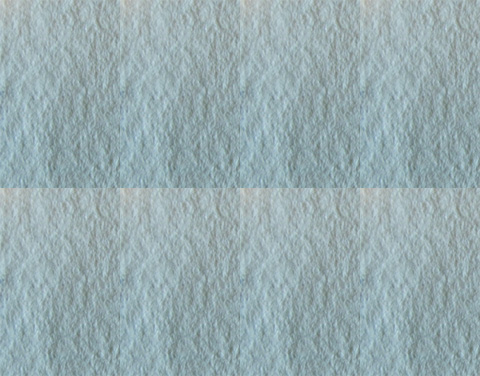
end up looking like this:

You can take a look at the swf here.
I learned how seamless tiles worked by observing the KPT seamless welder filter while I was in highschool. I wish I could dig up all that old KPT stuff again....
There are better seamless tile algorithms out there.... this one is very primitive, but it will work nicely if used properly. Could work well with a composite texture in Papervision 3D for instance...