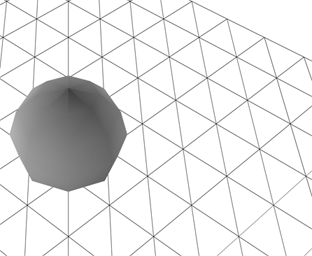By Zevan | March 12, 2010
Actionscript:
-
initOperators();
-
-
trace(zipWith("-", [1,2,3], [1,2,3]));
-
trace(zipWith("+", [1,2,3], [1,2,3]));
-
trace(zipWith("*", [1,2,3], [1,2,3]));
-
trace(zipWith("+", [1,1,1,3], [4,5,6,7]));
-
trace(zipWith("<<", [2, 4], [1,1]));
-
/*
-
outputs:
-
-
0,0,0
-
2,4,6
-
1,4,9
-
5,6,7,10
-
4,8
-
*/
-
-
function zipWith(op:String, a:Array, b:Array):Array{
-
var aLeng:int = a.length;
-
var bLeng:int = b.length;
-
var leng:Number = (aLeng <bLeng) ? aLeng : bLeng;
-
var zipped:Array = [];
-
-
if (!this[op])return [];
-
-
for (var i:int = 0; i<leng; i++){
-
zipped[i]=this[op](a[i], b[i]);
-
}
-
return zipped;
-
}
-
-
function initOperators():void{
-
this["+"]=function(a:Number, b:Number):Number{ return a + b };
-
this["-"]=function(a:Number, b:Number):Number{ return a - b };
-
this["/"]=function(a:Number, b:Number):Number{ return a / b };
-
this["*"]=function(a:Number, b:Number):Number{ return a * b };
-
this["%"]=function(a:Number, b:Number):Number{ return a % b };
-
-
this["&"]=function(a:Number, b:Number):Number{ return a & b };
-
this["<<"]=function(a:Number, b:Number):Number{ return a <<b };
-
this["|"]=function(a:Number, b:Number):Number{ return a | b };
-
this[">>"]=function(a:Number, b:Number):Number{ return a>> b };
-
this[">>>"]=function(a:Number, b:Number):Number{ return a>>> b };
-
this["^"]=function(a:Number, b:Number):Number{ return a ^ b };
-
}
This snippet is basically like the haskell zipWith() function. It can combines two arrays into one array given a single function. In this case I defined a bunch of operator functions, but it would work with any kind of function that takes two arguments and returns a value. You could extend this to work with strings and do other strange things I guess.
If you have yet to go play with haskell ... go do it now.
By Zevan | January 3, 2010
Actionscript:
-
[SWF(width = 500, height = 500, frameRate = 30)]
-
-
var canvas:BitmapData = new BitmapData(stage.stageWidth,stage.stageHeight,false, 0xFFFFFF);
-
-
var indexCanvas:BitmapData = new BitmapData(stage.stage.stageWidth, stage.stageHeight, false,
-
0xFFFFFF);
-
addChild(new Bitmap(canvas));
-
-
var s:Shape = new Shape();
-
-
var lineData:Array = [];
-
var dataIndex:int = 0;
-
-
trace(0xFFFFFF - 1)
-
var totalLines:int = 20000;
-
var iterations:int = 9;
-
var linesPerIter:int = totalLines / iterations;
-
-
var xp:int = stage.stageWidth / 2;
-
var yp:int = stage.stageHeight / 2;
-
-
var stepAmt:Number = 60;
-
var halfStepAmt:Number = stepAmt / 2;
-
-
addEventListener(Event.ENTER_FRAME, onDraw);
-
function onDraw(evt:Event):void {
-
if (lineData.length <totalLines){
-
generateData(linesPerIter);
-
}else{
-
stage.quality = "high";
-
addChild(s);
-
s.x = 0;
-
s.y = 0;
-
-
removeEventListener(Event.ENTER_FRAME, onDraw);
-
addEventListener(Event.ENTER_FRAME, onRun);
-
}
-
}
-
-
function onRun(evt:Event):void {
-
var currentIndex:int = indexCanvas.getPixel(mouseX, mouseY);
-
var currentLine:Array = lineData[currentIndex];
-
-
s.graphics.clear();
-
if (currentIndex != 0xFFFFFF){
-
s.graphics.lineStyle(3, 0xFF0000);
-
s.graphics.moveTo(currentLine[0], currentLine[1]);
-
s.graphics.lineTo(currentLine[2], currentLine[3]);
-
}
-
}
-
-
function generateData(num:int):void{
-
var rxA:int, rxB:int, ryA:int, ryB:int;
-
var g:Graphics = s.graphics;
-
for (var i:int = 0; i<num; i++){
-
rxA = xp;
-
ryA = yp;
-
-
xp += Math.round(Math.random() * stepAmt) - halfStepAmt;
-
yp += Math.round(Math.random() * stepAmt) - halfStepAmt;
-
-
if (xp> stage.stageWidth){
-
xp = stage.stageWidth - halfStepAmt;
-
}else
-
if (xp <0){
-
xp = halfStepAmt;
-
}
-
if (yp> stage.stageHeight){
-
yp = stage.stageHeight - halfStepAmt;
-
}else
-
if (yp <0){
-
yp = halfStepAmt;
-
}
-
-
rxB = xp;
-
ryB = yp;
-
-
lineData[dataIndex] = [rxA, ryA, rxB, ryB];
-
s.x = rxA;
-
s.y = ryA;
-
var endX:Number = rxB - rxA;
-
var endY:Number = ryB - ryA;
-
var m:Matrix = s.transform.matrix;
-
g.clear();
-
g.lineStyle(1, 0x000000, 0.3);
-
-
g.lineTo(endX, endY);
-
stage.quality = "high";
-
canvas.draw(s, m);
-
-
g.clear();
-
g.lineStyle(3, dataIndex);
-
-
g.lineTo(endX, endY);
-
stage.quality = "low";
-
indexCanvas.draw(s, m);
-
-
dataIndex++
-
}
-
}
I'm working on a data visualization that contains a long path made up of approximately one million points. There is some information associated with every two sets of coordinates that needs to be displayed when the user rolls their mouse over any part of the line.
I took a little time to think about the best way to do this and came up with a few techniques. The first one I tried seems to work nicely - this snippet is the proof of concept for that first technique. I tested this snippet with 1,000,000 xy coordinates and it works nicely. It takes a little while to draw though, so for the purposes of this demo I've just included 20,000 coordinates.
Have a look at the swf over at wonderfl.net
The way this works is by drawing lines to two different BitmapData instances. I draw anti-aliased slightly transparent lines to a BitmapData instance called "canvas" (this is added to the display list) - I then draw aliased lines to a BitmapData called "indexCanvas" (this is never added to the display list) - each aliased line uses an incremental value for its color - this incremental value is also the index for a two dimensional array containing the coordinate information for the aliased line. I use getPixel() on the "indexCanvas" and use the return value as the index for the 2D array. The data from the 2D array is used to draw a red line with the graphics class. This technique enables you to have many many rollovers and all you ever have to do is call getPixel() and use the returned color value to look up info about what you're mouse is touching.
There are a few cool ways this could be repurposed and this is really only one solution to the problem of having many many things that you need to be able to rollover... there are others that don't use BitmapData at all... I may write those up in the next couple of days.
Also posted in BitmapData, Data Structures, UI, arrays, display list, graphics algorithms, matrix, misc, pixel manipulation | Tagged actionscript, as3, flash |
XML:
-
<code>
-
<make reference="w" class="BasicView" args="stage.stageWidth, stage.stageHeight, false"/>
-
<call method="addChild" args="w"/>
-
-
<make reference="wireMat" class="WireframeMaterial" args="0x000000" />
-
-
<make reference="sphere" class="Sphere" args="wireMat, 100" />
-
-
<call method="w.scene.addChild" args="sphere" />
-
-
<make reference="animation" class="Object">
-
<set z="-500" rotationY="360" rotationX="360" ease="Back.easeOut"/>
-
</make>
-
-
<call method="TweenLite.to" args="sphere, 3, animation" />
-
-
<call method="setInterval" args="w.singleRender, 32" />
-
-
</code>
This snippet shows XML that the mini-library AsXML can read and run - in this case AsXML is set up to run with Papervision
A few days ago I had the idea to write some code that would run ActionScript based on XML. I spent some time getting rid of a few bugs and setting up some demos with TweenLite, Papervision and QuickBox2D. I wrapped everything up into a mini-library called AsXML.
Check out the demos here.
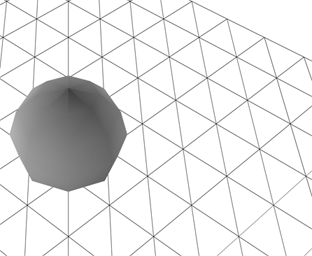
Download AsXML and demo files here.
AsXML Features:
1) call methods of the main timeline
2) read and write properties on the main timeline
3) instantiate classes on the main timeline
4) call methods on these classes
5) read and write properties on these classes
6) store references to return values from functions
Also posted in Box2D, Graphics, Math, QuickBox2D, XML, dynamic, external data, instantiation, misc, motion, string manipulation, strings | Tagged actionscript, as3, flash |
By Zevan | October 28, 2008
Actionscript:
-
appendExclamation("actionsnippit")("dot")("com")("is")("live");
-
-
function appendExclamation(str:String):Function{
-
trace(str + "! ");
-
return appendExclamation;
-
}
-
-
/* outputs:
-
actionsnippit!
-
dot!
-
com!
-
is!
-
live!
-
*/
This technique allows you to call a function more than once on one line. I first saw this used in the source files from a talk at flashcoders ny... I didn't attend the talk, but stumbled on this interesting blog post awhile back http://www.flashcodersny.org/wordpress/?p=166.
This is a fun technique to use, I've found some unusual uses for it already... some of which you'll see in later posts....
Also posted in functions |