Actionscript:
-
import com.actionsnippet.qbox.*;
-
[SWF(width = 800, height=600, backgroundColor=0x000000, frameRate = 60)]
-
-
var main:MovieClip = MovieClip(addChild(new MovieClip()));
-
main.z = 500;
-
main.rotationX = -40;
-
-
var sim:QuickBox2D = new QuickBox2D(main);
-
-
sim.createStageWalls({fillColor:0x1133CC});
-
sim.setDefault({lineColor:0xFFFFFF, fillColor:0x113355});
-
-
for (var i:int = 0; i<30; i++){
-
var b:QuickObject = sim.addBox({x:Math.random()*10 + 3, y:Math.random()*10 + 3,
-
width:0.25 + Math.random()*2, height:0.25 + Math.random()*2});
-
}
-
-
sim.start();
-
sim.mouseDrag();
This demo shows how you can render your QuickBox2D simulation to somewhere other than the main timeline. In this case, I render to a MovieClip that has altered z and and rotationX properties.
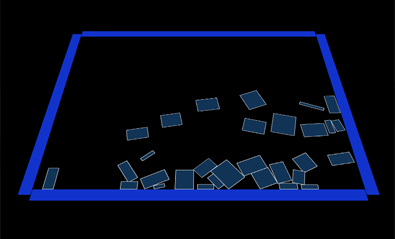
One Comment
Great! This could be turned into a game – that one you have to hit the air hovering puck using hand held circular bouncer.
One Trackback
[...] FlashPlayer10の3D表現 – QuickBox2D 3D [...]