Actionscript:
-
[SWF(frameRate=60, backgroundColor=0x000000, width=500, height=500)]
-
stage.quality = "medium";
-
var frame:Sprite = Sprite(addChild(new Sprite()));
-
with (frame.graphics) beginFill(0xCCCCCC), drawRect(-200, -200, 400, 400), endFill();
-
frame.x = stage.stageWidth / 2;
-
frame.y = stage.stageHeight / 2;
-
frame.z = 100;
-
-
var canvas:Shape = Shape(frame.addChild(new Shape()));
-
var msk:Shape = Shape(frame.addChild(new Shape()));
-
with (msk.graphics) beginFill(0x00FF00), drawRect(-200, -200, 400, 400), endFill();
-
canvas.mask = msk
-
-
var txt:TextField = TextField(addChild(new TextField()));
-
txt.defaultTextFormat = new TextFormat("_sans", 12);
-
txt.x = txt.y = 10;
-
txt.textColor = 0xFFFFFF, txt.autoSize="left", txt.text = "Draw on the 3D plane...";
-
-
stage.addEventListener(MouseEvent.MOUSE_DOWN, onDown);
-
stage.addEventListener(MouseEvent.MOUSE_UP, onUp);
-
function onDown(evt:MouseEvent):void{
-
canvas.graphics.lineStyle(4, 0x000000);
-
var pnt:Point = frame.globalToLocal(new Point(mouseX, mouseY));
-
canvas.graphics.moveTo(pnt.x, pnt.y);
-
addEventListener(Event.ENTER_FRAME, onDraw);
-
}
-
function onUp(evt:MouseEvent):void{
-
removeEventListener(Event.ENTER_FRAME, onDraw);
-
}
-
-
var t:Number = 0;
-
addEventListener(Event.ENTER_FRAME, onLoop);
-
function onLoop(evt:Event):void {
-
frame.rotationY = 35 * Math.sin(t);
-
frame.rotationX = 35 * Math.cos(t);
-
t+=0.02;
-
}
-
-
function onDraw(evt:Event):void {
-
var pnt:Point = frame.globalToLocal(new Point(mouseX, mouseY));
-
canvas.graphics.lineTo(pnt.x, pnt.y);
-
}
This demo shows that globalToLocal() works with 3D - saving us the trouble of doing some extra math if we want to draw on 3D display objects...
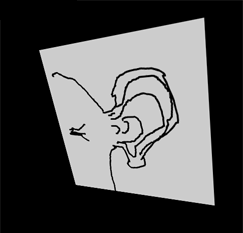
Was made aware of this trick by watching a video that kevinSuttle sent me via twitter. The video is an interview with Chris Nuuja (one of the flash player engineers).
3 Comments
fun to just park the mouse on it and let it draw itself -
Another excellent example
@Brendan … hadn’t noticed that - pretty funny
@dVyper thanks