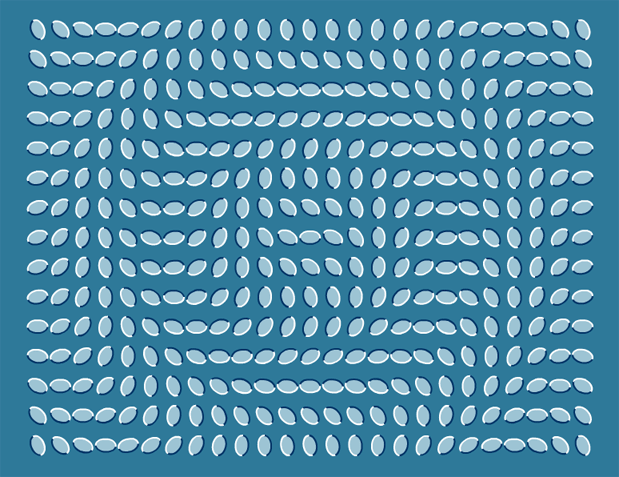
Saw this optical illusion today... figured I'd make a snippet to create a few variations on the illusion...
-
[SWF( backgroundColor=0x2E7999, width=780, height = 600) ]
-
-
var leafNum:Number = 375;
-
var spacing:Number = 12;
-
var cols:Number = 25;
-
var hh:Number = stage.stageHeight / 2;
-
var hw:Number = stage.stageWidth / 2;
-
-
for (var i:Number = 0; i<leafNum; i++){
-
var leaf:Shape = makeLeaf();
-
leaf.scaleX = leaf.scaleY = 0.25;
-
leaf.rotation = 90;
-
leaf.x = 50 + (i % cols) * (leaf.width + spacing);
-
leaf.y = 40 + int(i / cols) * (leaf.height + spacing);
-
var dx:Number = leaf.x - hw;
-
var dy:Number = leaf.y - hh;
-
leaf.rotation = Math.sqrt(dx * dx + dy * dy);
-
}
-
-
function makeLeaf():Shape{
-
var leaf:Shape = Shape(addChild(new Shape()));
-
leaf.graphics.beginFill(0x9DC4D4);
-
scaleYcircle(leaf.graphics, 50, .65, false);
-
leaf.graphics.endFill();
-
leaf.graphics.lineStyle(2, 0x003366, 1, false, "none", CapsStyle.SQUARE, JointStyle.MITER);
-
scaleYcircle(leaf.graphics, 50, .65);
-
leaf.graphics.lineStyle(2, 0xFFFFFF, 1, false, "none", CapsStyle.SQUARE, JointStyle.MITER);
-
scaleYcircle(leaf.graphics, -50, .65);
-
return leaf;
-
}
-
-
-
// original circle function by senocular (www.senocular.com) from here http://www.actionscript.org/forums/showthread.php3?s=&threadid=30328
-
// circle that can be scaled on the y axis
-
function scaleYcircle(g:Graphics, r:Number, s:Number = 1, isHalf:Boolean=true):void {
-
-
var c1:Number = r * (Math.SQRT2 - 1);
-
var c2:Number = r * Math.SQRT2 / 2;
-
var rs:Number = r * s, c1s:Number = c1 * s, c2s:Number = c2 * s;
-
var x_r:Number = -r, y_r:Number = -rs, x_c2:Number = -c2;
-
var y_c2:Number = -c2s, x_c1:Number = -c1, y_c1:Number = -c1s
-
g.moveTo(r, 0), g.curveTo(r, c1s, c2, c2s);
-
g.curveTo(c1, rs, 0, rs), g.curveTo(x_c1,rs, x_c2, c2s);
-
g.curveTo(x_r, c1s, x_r, 0);
-
if (!isHalf){
-
g.curveTo(x_r,y_c1,x_c2,y_c2);
-
g.curveTo(x_c1,y_r,0,y_r), g.curveTo(c1,y_r,c2,y_c2);
-
g.curveTo(r,y_c1,r,0);
-
}
-
}