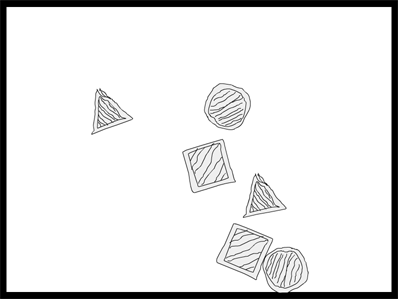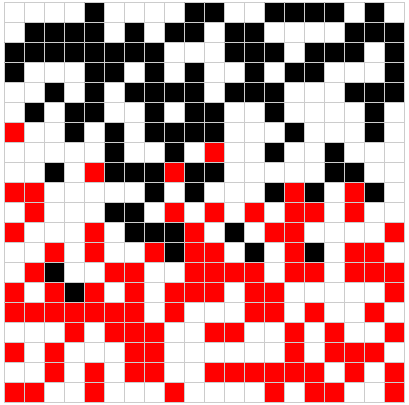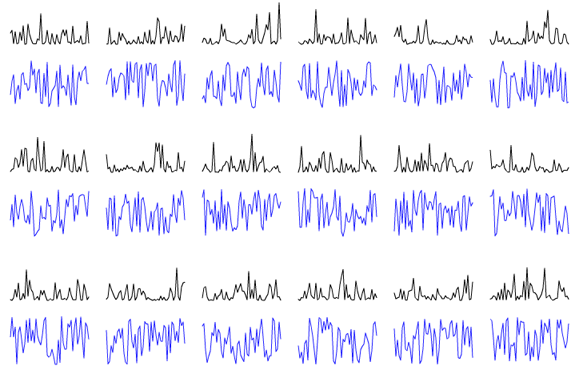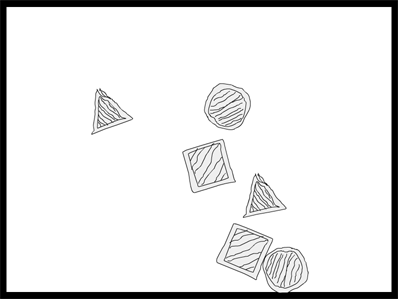Actionscript:
-
[SWF(width=401,height=401,background=0xEFEFEF)]
-
-
var w:Number = stage.stageWidth-1;
-
var h:Number = stage.stageHeight-1;
-
var tileSize:Number = 20;
-
var halfTileSize:Number = 20;
-
var hTiles:Number = w / tileSize;
-
var vTiles:Number = h / tileSize;
-
var world:Shape = Shape(addChild(new Shape()));
-
var map:Array=[];
-
populateMap();
-
var gridColor:uint = 0xCCCCCC;
-
grid(tileSize, gridColor);
-
-
vTiles -= 1;
-
var movers:Array = [];
-
for (var i:int = 0; i<100; i++){
-
movers.push(makeMover(i % hTiles, int( i / hTiles),0x000000))
-
movers.push(makeMover(i % hTiles, vTiles - int( i / hTiles),0xFF0000))
-
}
-
var moverNum:int = movers.length;
-
hTiles -= 1;
-
-
addEventListener(Event.ENTER_FRAME, onLoop);
-
function onLoop(evt:Event):void {
-
world.graphics.clear();
-
for (var i:int = 0; i<moverNum; i++){
-
movers[i]();
-
}
-
}
-
function populateMap():void{
-
for (var i:int = 0; i<vTiles; i++){
-
map[i] = [];
-
for (var j:int = 0; j<hTiles; j++){
-
map[i][j] = 0;
-
}
-
}
-
}
-
function grid(size:Number=30, lineColor:uint=0xFFFF00, lineAlpha:Number=1):void {
-
with(graphics){
-
lineStyle(0, lineColor, lineAlpha);
-
drawRect(0,0,w,h);
-
for (var i:Number = size; i<w; i+=size) {
-
moveTo(i, 0);
-
lineTo(i, w);
-
}
-
for (i = size; i<h; i+=size) {
-
moveTo(0, i);
-
lineTo(h, i);
-
}
-
}
-
}
-
function makeMover(x:Number, y:Number, col:uint):Function{
-
var xp:Number = x;
-
var yp:Number = y;
-
var prevX:Number = x;
-
var prevY:Number = y;
-
map[yp][xp] = 1;
-
var dx:Number = xp;
-
var dy:Number = yp;
-
var counter:int = 0;
-
return function():void{
-
if (counter> 20){
-
if (int(Math.random()*30) == 1){
-
xp += int(Math.random()*2) - 1 | 1;
-
xp = xp <0 ? 0 : xp;
-
xp = xp> hTiles ? hTiles : xp;
-
if (map[yp][xp] == 1){
-
xp = prevX;
-
}else{
-
map[prevY][prevX] = 0;
-
map[yp][xp] = 1;
-
counter = 0;
-
}
-
prevX = xp;
-
}else
-
if (int(Math.random()*30) == 1){
-
yp += int(Math.random()*2) - 1 | 1;
-
yp = yp <0 ? 0 : yp;
-
yp = yp> vTiles ? vTiles : yp;
-
if (map[yp][xp] == 1){
-
yp = prevY;
-
}else{
-
map[prevY][prevX] = 0;
-
map[yp][xp] = 1;
-
counter = 0;
-
}
-
prevY = yp;
-
}
-
}
-
counter++;
-
dx += (xp - dx) * 0.5;
-
dy += (yp - dy) * 0.5;
-
with(world.graphics){
-
lineStyle(0, gridColor,1, true)
-
beginFill(col);
-
drawRect(dx * tileSize, dy * tileSize, tileSize, tileSize);
-
}
-
}
-
}
This (somewhat long) snippet moves boxes around on a grid - the boxes avoid one another by reading values in a 2D array. This technique can also be used for collision detection in tile-based games.
Have a look at the swf here...
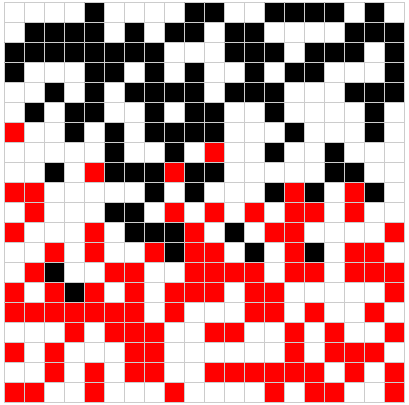
Actionscript:
-
[SWF(width=800, height=600)]
-
var xn1:Number;
-
var xn:Number = Math.random() * Math.random() * .2;
-
var inc:int = 0;
-
var xp:Number = 10;
-
var yp:Number = 10;
-
var count:int = 1;
-
scaleX = scaleY = 2;
-
graphics.lineStyle(0,0x00000);
-
addEventListener(Event.ENTER_FRAME, onLoop);
-
function onLoop(evt:Event):void {
-
-
xn1 = 2 * xn % 1;
-
xn = xn1;
-
if (inc == 0){
-
graphics.moveTo(xp + inc, yp + 30 - xn1 * 30);
-
}else{
-
graphics.lineTo(xp + inc, yp + 30 - xn1 * 30);
-
}
-
inc++
-
if (inc == 50){
-
inc = 0;
-
xp = 10 + count % 6 * 60;
-
yp = 10 + int(count / 6) * 60;
-
xn = Math.random() * Math.random() * .2;
-
trace(xn);
-
count++;
-
}
-
}
This snippet plots 2x mod 1 maps with random starting values for xn. More info over at wikipedia and mathworld.
Actionscript:
-
var rand:Number = Math.random() * Math.random() * Math.random();
This is a trick I use when I need more contrast in my random numbers. In this case, the variable rand will get closer to the number 1 significantly less frequently than if you just used Math.random() once.
To illustrate this I created this snippet:
Actionscript:
-
[SWF(width=800, height=600)]
-
-
var r:Number = Math.random() * Math.random() * Math.random();
-
var inc:int = 0;
-
var xp:Number = 10;
-
var yp:Number = 10;
-
var count:int = 1;
-
-
var compare:Shape = Shape(addChild(new Shape()));
-
compare.graphics.lineStyle(0,0x2222FF);
-
-
graphics.lineStyle(0,0x00000);
-
scaleX = scaleY = 2;
-
-
addEventListener(Event.ENTER_FRAME, onLoop);
-
function onLoop(evt:Event):void {
-
-
r = Math.random() * Math.random() * Math.random();
-
-
if (inc == 0){
-
graphics.moveTo(xp + inc, yp + 30 - r * 30);
-
}else{
-
graphics.lineTo(xp + inc, yp + 30 - r * 30);
-
}
-
-
r = Math.random();
-
if (inc == 0){
-
compare.graphics.moveTo(xp + inc, yp + 70 - r * 30);
-
}else{
-
compare.graphics.lineTo(xp + inc, yp + 70 - r * 30);
-
}
-
inc++;
-
if (inc == 50){
-
inc = 0;
-
xp = 10 + count % 6 * 60;
-
yp = 10 + int(count / 6) * 80;
-
r = Math.random()*Math.random();
-
count++;
-
}
-
}
The blue lines plots normal Math.random() and the black lines plots Math.random()*Math.random()*Math.random()
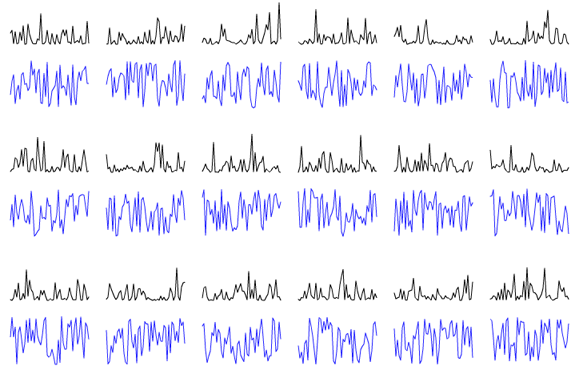
Actionscript:
-
import com.actionsnippet.qbox.*;
-
-
var sim:QuickBox2D = new QuickBox2D(this);
-
-
sim.createStageWalls({lineAlpha:0,fillColor:0x000000})
-
sim.addBox({x:3, y:3, width:3, height:3, skin:BoxSkin});
-
sim.addCircle({x:3, y:8,radius:1.5, skin:CircleSkin});
-
sim.addPoly({x:6, y:3, verts:[[1.5,0,3,3,0,3,1.5,0]], skin:TriangleSkin});
-
-
sim.addBox({x:6, y:3, width:3, height:3, skin:BoxSkin});
-
sim.addCircle({x:6, y:8,radius:1.5, skin:CircleSkin});
-
sim.addPoly({x:12, y:3, verts:[[1.5,0,3,3,0,3,1.5,0]], skin:TriangleSkin});
-
-
sim.start();
-
sim.mouseDrag();
You'll need this fla to run this snippet since the graphics are in the library. This snippet shows how to easily use linkage classes as the graphics for your rigid bodies. This was actually one of the first features I implemented in QuickBox2D.
Take a look at the swf here...