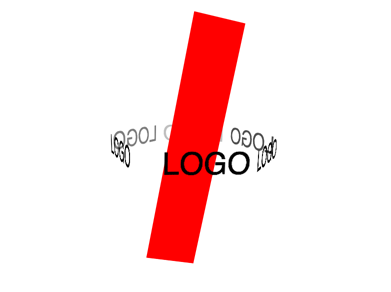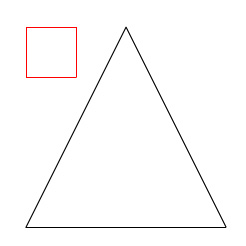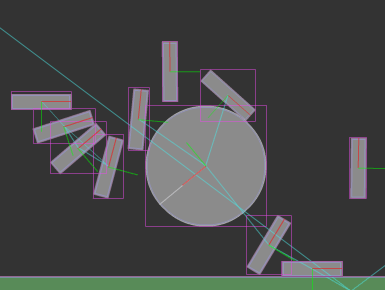By Zevan | November 25, 2009
Actionscript:
-
var container:Sprite = new Sprite();
-
container.x = stage.stageWidth / 2;
-
container.y = stage.stageHeight / 2;
-
addChild(container);
-
-
var redBox:Sprite = new Sprite();
-
redBox.graphics.beginFill(0xFF0000);
-
redBox.graphics.drawRect(-50,-250,100,500);
-
redBox.rotationZ = 10;
-
container.addChild(redBox);
-
-
var logos:Array = []
-
var elements:Array = [];
-
elements.push({element:redBox, z:0});
-
-
// add the logos
-
for (var i:int = 0; i<6; i++){
-
var logoContainer:MovieClip = new MovieClip();
-
var logoText:TextField = new TextField();
-
logoText.defaultTextFormat = new TextFormat("_sans", 50);
-
logoText.text = "LOGO";
-
logoText.autoSize = "left";
-
logoText.selectable= false;
-
-
logoText.x = -logoText.width / 2;
-
logoText.y = -logoText.height / 2;
-
logoContainer.addChild(logoText);
-
logoText.backgroundColor = 0xFFFFFF;
-
-
container.addChild(logoContainer);
-
logos.push(logoContainer);
-
elements.push({element:logoContainer, z:0});
-
}
-
-
var ang:Number = -Math.PI / 2;
-
var rotationSpeed:Number = 0.05;
-
addEventListener(Event.ENTER_FRAME, onLoop);
-
function onLoop(evt:Event):void {
-
-
var dx:Number = (mouseY - stage.stageHeight / 2) / 10;
-
var dy:Number = (mouseX - stage.stageWidth / 2) / 10;
-
container.rotationX += (dx - container.rotationX) / 4;
-
container.rotationY += (dy - container.rotationY) / 4;
-
-
ang += rotationSpeed;
-
for (var i:int = 0; i<logos.length; i++){
-
var logo:Sprite = logos[i];
-
logo.x = 150 * Math.cos(ang + i);
-
logo.z = 150 * Math.sin(ang + i);
-
logo.alpha = 1 - logo.z / 200;
-
logo.rotationY = -Math.atan2(logo.z, logo.x) / Math.PI * 180 - 90;
-
}
-
-
// z-sort
-
for (i = 0; i<elements.length; i++){
-
elements[i].z = elements[i].element.transform.getRelativeMatrix3D(this).position.z;
-
}
-
-
elements.sortOn("z", Array.NUMERIC | Array.DESCENDING);
-
for (i = 0; i<elements.length; i++) {
-
container.addChild(elements[i].element);
-
}
-
}
A student of mine was having trouble creating a 3D logo for a client. I created this snippet to help explain how some of the fp10 3D stuff works.... z-sorting etc... The code could be optimized a bit... but it works nicely...
Have a look at the swf...
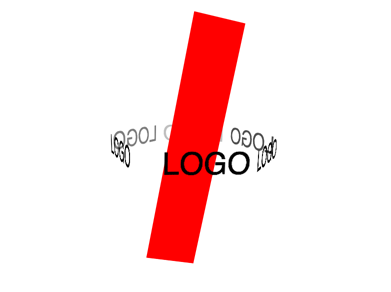
Posted in 3D, misc, motion | Also tagged actionscript, flash, fp10 |
By Zevan | November 23, 2009
Actionscript:
-
var connect:Function = function(xp:Number, yp:Number, col:uint=0):Function{
-
graphics.lineStyle(0,col);
-
graphics.moveTo(xp, yp);
-
var line:Function = function(xp:Number, yp:Number):Function{
-
graphics.lineTo(xp, yp);
-
return line;
-
}
-
return line;
-
}
-
-
// draw a triangle
-
connect(200,100)(300,300)(100,300)(200, 100);
-
-
// draw a box
-
connect(100,100, 0xFF0000)(150,100)(150,150)(100, 150)(100,100);
This is one of those techniques that I never really get tired of. It's pretty useless, but fun to play around with every now and then. This draws the somewhat boring looking picture below:
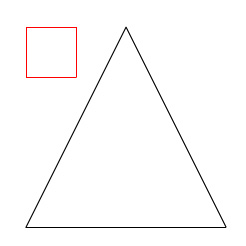
[EDIT]
A few people pointed out that this could be simplified with arguments.callee... So here is an example... it does the same thing as the original code...
Actionscript:
-
var connect:Function = function(xp:Number, yp:Number, col:uint=0):Function{
-
graphics.lineStyle(0,col);
-
graphics.moveTo(xp, yp);
-
return function(xp:Number, yp:Number):Function{
-
graphics.lineTo(xp, yp);
-
return arguments.callee;
-
}
-
}
Posted in functions, misc | Also tagged actionscript, flash |
By Zevan | November 18, 2009
Actionscript:
-
import com.actionsnippet.qbox.*;
-
import Box2D.Dynamics.*
-
-
stage.frameRate = 60;
-
-
var sim:QuickBox2D = new QuickBox2D(this, {debug:true});
-
-
// get at the b2DebugDraw instance
-
var debug:b2DebugDraw = sim.w.m_debugDraw;
-
debug.m_drawScale = 30.0;
-
debug.m_fillAlpha = 0.5;
-
debug.m_alpha = 0.5;
-
debug.m_lineThickness = 1.0;
-
debug.m_drawFlags = 0xFF;
-
-
sim.createStageWalls();
-
-
for (var i:int = 0; i<10; i++){
-
sim.addBox({x:3 + i, y:3 + i, width:2, height:0.5});
-
}
-
sim.addCircle({x:12, y:5, radius:2});
-
-
sim.start();
-
sim.mouseDrag();
Note: This snippet requires the QuickBox2D library
This snippet shows an easy way to get at the settings for Box2D's debug renderer.
Have a look at the swf...
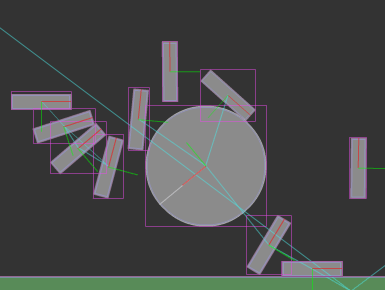
By Zevan | November 16, 2009
Actionscript:
-
var slider:MovieClip = makeSlider();
-
slider.addEventListener(Event.CHANGE, function(evt:Event):void{
-
trace(evt.currentTarget.percent);
-
});
-
-
function makeSlider():MovieClip{
-
var slider:MovieClip = MovieClip(addChild(new MovieClip()));
-
var circle:Sprite = Sprite(slider.addChild(new Sprite()));
-
with (circle.graphics) beginFill(0x000000), drawCircle(0,0,10);
-
var line:Shape = Shape(slider.addChild(new Shape()));
-
with (line.graphics) lineStyle(0,0x000000), lineTo(0, 100);
-
slider.x = slider.y = 100;
-
circle.addEventListener(MouseEvent.MOUSE_DOWN, function(evt:Event):void{ evt.currentTarget.startDrag(false, new Rectangle(0,0,0,100)), slider.addEventListener(Event.ENTER_FRAME, onChange) });
-
var stopIt:Function = function(){ stopDrag(), slider.removeEventListener(Event.ENTER_FRAME, onChange) };
-
stage.addEventListener(Event.MOUSE_LEAVE, stopIt);
-
stage.addEventListener(MouseEvent.MOUSE_UP, stopIt);
-
return slider;
-
}
-
function onChange(evt:Event):void { evt.currentTarget.percent = evt.currentTarget.getChildAt(0).y / 100, evt.currentTarget.dispatchEvent(new Event(Event.CHANGE)) }
This is a pretty nasty implementation of a basic slider. Just felt like writing some obfuscated code today... It could probably be made even more confusing with some additional tweaks...
Have a look at the swf over at wonderfl...
Posted in UI | Also tagged actionscript, flash |