Actionscript:
-
[SWF(width = 400, height = 400)];
-
var canvas:BitmapData = new BitmapData(400,400, false, 0x000000);
-
var eraser:BitmapData = new BitmapData(400,400, true, 0x11000000);
-
addChild(new Bitmap(canvas));
-
-
var particles:Array = new Array();
-
for (var i:int = 0; i <500; i++){
-
particles.push(makeParticle());
-
}
-
-
addEventListener(Event.ENTER_FRAME, onLoop);
-
function onLoop(evt:Event):void {
-
canvas.copyPixels(eraser, eraser.rect, new Point(0,0), null, null, true);
-
for (var i:int = 0; i <particles.length; i++){
-
particles[i]();
-
}
-
}
-
-
function makeParticle():Function {
-
var dx:Number, dy:Number;
-
var x:Number = 200;
-
var y:Number = 200;
-
var vx:Number = Math.random() * 4 - 2;
-
var vy:Number = Math.random() * 4 - 2;
-
var ang:Number;
-
return function():void {
-
x += vx;
-
y += vy;
-
dx = 200 - x;
-
dy= 200 - y;
-
if (Math.sqrt((dx * dx) + (dy * dy))> 130){
-
ang = Math.atan2(dy, dx) / Math.PI * 180;
-
vx = Math.cos(ang);
-
vy = Math.sin(ang);
-
}
-
canvas.setPixel(x, y, 0xFFFFFF);
-
}
-
}
This is an interesting variation on yesterdays post. The result will looks like this...
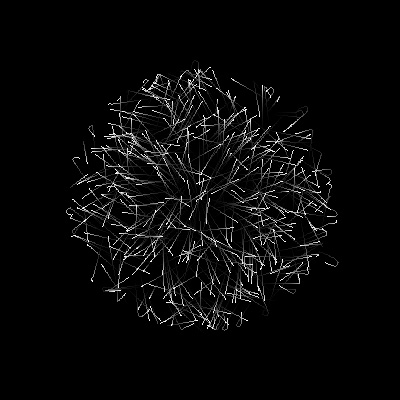
I also decided to do a processing port of this with 3,000 particles:
The processing version eventually evolved into this:
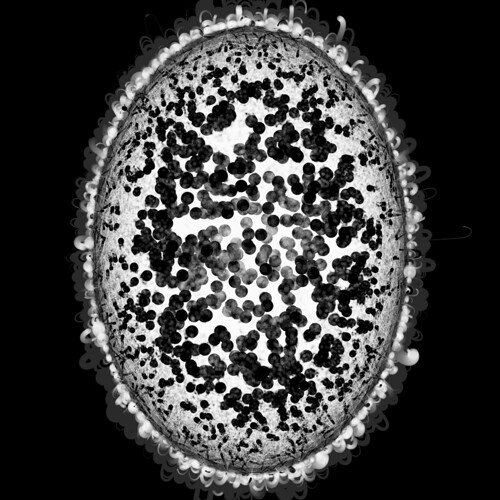
Click for enlarged version...
2 Comments
thanks, i have been wondering for ages how to quickly shift all pixels towards the background colour… copy all the pixels of a transparent bitmap data. love your site.
no problem… glad you like the site