Actionscript:
-
import com.actionsnippet.qbox.*;
-
import Box2D.Common.Math.*;
-
import Box2D.Dynamics.Joints.*;
-
[SWF (backgroundColor=0x000000, width=700, height=600, frameRate=60)]
-
var sim:QuickBox2D = new QuickBox2D(this, {debug:false,gravityY:10, renderJoints:false});
-
sim.setDefault({fillColor:0xCC0000,lineAlpha:0});
-
sim.createStageWalls();
-
-
for (var i:int = 0; i<20; i++){
-
sim.addCircle({x:1+i * 0.8, y:1, radius:0.1+Math.random()*0.1, restitution:0.3});
-
}
-
-
sim.setDefault({fillColor:0xEFEFEF, fillAlpha:0.5, lineColor:0xFFFFFF, groupIndex:-2});
-
var ancA:QuickObject = sim.addCircle({x:20, y:12, radius:0.5, density:0, skin:"none"});
-
var ancB:QuickObject = sim.addCircle({x:20, y:2, radius:0.5, density:0, skin:"none"});
-
var head:QuickObject = sim.addCircle({x:0, y:-0.6, radius:0.5});
-
var neck:QuickObject = sim.addBox({x:0, y:1, width:0.5, height:2});
-
var spindle:QuickObject = sim.addBox({x:0, y:3, width:0.1, height:2})
-
spindle.userData.visible = false;
-
var top:QuickObject = sim.addGroup({objects:[head, neck, spindle], x:10, y:5, fixedRotation:true});
-
var upperLegA:QuickObject = sim.addBox({x:10, y:7.5, width:0.25, height:1.5});
-
var lowerLegA:QuickObject = sim.addBox({x:10, y:9, width:0.25, height:1.5});
-
var wheel:QuickObject = sim.addCircle({x:10, y:9, radius:1});
-
var upperLegB:QuickObject = sim.addBox({x:10, y:7.5, width:0.25, height:1.5});
-
var lowerLegB:QuickObject = sim.addBox({x:10, y:9, width:0.25, height:1.5});
-
var upperArmA:QuickObject = sim.addBox({x:10.7, y:5.25, width:1.5, height:0.25});
-
var lowerArmA:QuickObject = sim.addBox({x:11.8, y:5.25, width:1.2, height:0.25});
-
var upperArmB:QuickObject = sim.addBox({x:9.5, y:5.25, width:1.5, height:0.25});
-
var lowerArmB:QuickObject = sim.addBox({x:8.4, y:5.25, width:1.2, height:0.25});
-
var anchor:b2Vec2 = new b2Vec2();
-
function connect(a:QuickObject, b:QuickObject, lower:Number, upper:Number, offX:Number=0, offY:Number = 0):QuickObject{
-
var min:Number = Math.min(a.y, b.y);
-
var max:Number = Math.max(a.y, b.y);
-
anchor.y = min + (max - min) * 0.5 + offY;
-
min = Math.min(a.x, b.x);
-
max = Math.max(a.x, b.x);
-
anchor.x = min + (max - min) * 0.5 + offX;
-
return sim.addJoint({type:"revolute", a:a.body, b:b.body, x1:anchor.x, y1:anchor.y, lowerAngle:lower, upperAngle:upper});
-
}
-
sim.addJoint({type:"revolute", a:wheel.body, b:top.body, x1:wheel.x, y1:wheel.y});
-
sim.addJoint({type:"revolute", a:lowerLegA.body, b:wheel.body, x1:lowerLegA.x, y1:lowerLegA.y + 0.7});
-
sim.setDefault({enableLimit:true});
-
connect(top, upperArmA, 0, 3, -.3, .1);
-
connect(upperArmA, lowerArmA, -2.5, -1, 0, 0);
-
connect(top, upperArmB, -3, 0, .3, .1);
-
connect(upperArmB, lowerArmB, -2.5, -1, 0, 0);
-
sim.addJoint({type:"distance", a:lowerArmA.body, b:ancA.body, frequencyHz:0.3});
-
sim.addJoint({type:"distance", a:lowerArmB.body, b:ancB.body, frequencyHz:0.3});
-
sim.setDefault({enableLimit:true});
-
connect(top, upperLegA, -6.28, 6, 0, 0.8);
-
connect(upperLegA, lowerLegA, .1, 6);
-
wheel.angle = Math.PI;
-
connect(top, upperLegB, -6.28, 6, 0, 0.8);
-
connect(upperLegB, lowerLegB, .1, 6);
-
sim.setDefault({enableLimit:false, type:"revolute"});
-
sim.addJoint({a:lowerLegB.body, b:wheel.body, x1:lowerLegB.x, y1:lowerLegB.y + 0.7});
-
-
sim.start();
-
sim.mouseDrag();
-
-
var sd:Number = 5, s:Number = 0, t:Number = 0;
-
addEventListener(Event.ENTER_FRAME, function():void{
-
top.angle = Math.cos(t += 0.05) * 0.2;
-
if (top.x> 19) sd = -5
-
if (top.x <5) sd = 5;
-
s += (sd - s) / 8;
-
wheel.body.SetAngularVelocity(s);
-
});
This chunk of code uses QuickBox2D to create a simple looking character riding a unicycle...
Have a look at the swf...
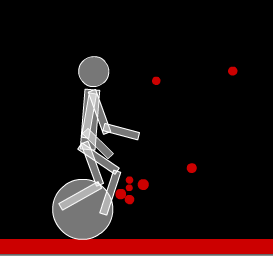
8 Comments
Hi. Magnificent blog. Congratulations. Thank You.
Tried to use your timeline_to_doc.php for some of the last QuickBox2D examples and it’s not working. Not a criticism meant but willing to inform.
Interesting… that makes sense though, all those object definitions are throwing the parser off. I may fix that in the near future.
Thanks very much for sharing your work on QuickBox2D project!
Look forward to trying it out it a project of my own.
That’s brilliant. Seriously, QuickBox2D is so useful and you can create brilliant stuff with so little code.
<3 to you sir.
@bob & Niall… glad you like it - be sure to let me know if you use QuickBox2D for any interesting projects…
hi Zevan,
you don’t post about QuickBox2d since few times (i know, it’s relative),
so is the library in stand-by ?
Do you think to integrate contact event soon or i’d better use the Box2DAS3 contact event ‘classic’ method to finish my project for ~15th September ?
thx you for all you’ve already share !
You should be able to use QuickBox2D and have contact event listeners without any issues - if you read about how to do it in the Box2D manual you should be good to go. I haven’t decided exactly what kind of wrapper (if any) I’d like to do for that - but even without a wrapper it’s not too bad… you can loop through all contact points and then check the body properties of each point against the body properties of any QuickObject instance….
QuickBox2D v1.0 is in the works and will be posted at some point before the end of September….
so I’d go with the classic technique … I’ll even post an example of how to do that sometime over the weekend
One Trackback
[...] 人体と一輪車の連動サンプル – QuickBox2D Unicycler [...]