-
[SWF(backgroundColor=0x000000, width = 800, height = 600)]
-
-
// this is a trick to keep the 3D texture quality up...
-
// try setting it right off the bat and you'll notice that the
-
// Shapes look pixilated
-
setTimeout(function():void{ stage.quality="low"}, 500);
-
-
var matrix:Matrix = new Matrix();
-
matrix.createGradientBox(600, 600, 0, -450, -450);
-
-
var boxNum:int = 30;
-
var boxes:Array = [];
-
for (var i:int = 0; i<boxNum; i++) boxes[i] = makeBox();
-
-
var dx:Number = 0, dy:Number = 0;
-
onLoop();
-
addEventListener(Event.ENTER_FRAME, onLoop);
-
-
function onLoop(evt:Event=null):void {
-
dx += (mouseX - dx) / 4;
-
dy += (mouseY - dy) / 4;
-
for (var i:int = 0; i<boxNum; i++){
-
var box:Shape = boxes[i];
-
box.z = 400 - i * 20;
-
box.x = dx;
-
box.y = dy;
-
box.rotation = i + getTimer() / 10;
-
}
-
}
-
-
function makeBox():Shape{
-
var box:Shape = Shape(addChild(new Shape()));
-
box.x = stage.stageWidth/2;
-
box.y = stage.stageHeight/2;
-
box.z = 1;
-
with (box.graphics){
-
beginGradientFill(GradientType.RADIAL, [0xFFFFFF, 0x333333], [1,1], [0, 255], matrix, SpreadMethod.PAD);
-
drawRect(-100, -100, 200, 200);
-
drawRect(-70, -70, 140, 140);
-
}
-
return box;
-
}
This snippet draws 30 gradient box shapes, gives them different z values and then moves them based on the mouse. This technique is good if you just want a few layers of parallax motion - I got carried away and you'll notice that if you add more boxes it begins to slow down pretty quick.
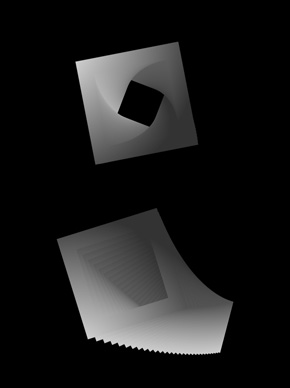
I first used this technique for this small interactive drawing...
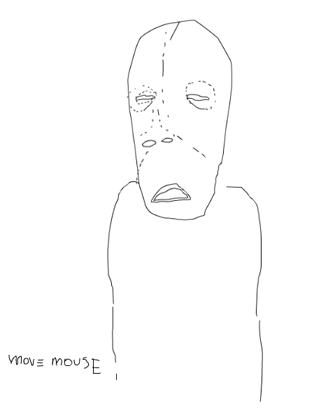
Something interesting I noticed about fp10 3D DisplayObjects is that if you set the stage.quality to low right off the bat, the display objects look pixelated... but if you wait a few milliseconds, you end up with less pixelation and you still get a speed boost from the low quality - I think it must have something to do with the way the 3D textures are handled by the player...
Tomorrow I think I'll post a version of this that uses IGraphicsData and Utils.projectVectors()... should be a huge speed boost...
One Comment
How did you skin that guy? That’s the creapiest thing I’ve ever seen but I love it. Is it possible to skin the example above?