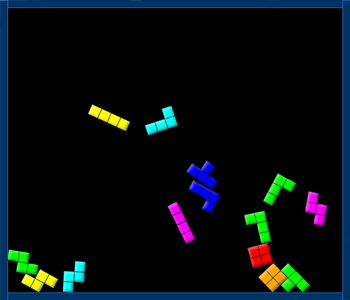-
// note the high framerate for testing purposes
-
[SWF(width = 800, height = 600, frameRate=60)]
-
// red, yellow, blue
-
var fills:Vector.<IGraphicsData> = Vector.<IGraphicsData>([new GraphicsSolidFill(0xFF0000), new GraphicsSolidFill(0xFFCC00), new GraphicsSolidFill(0x0033FF)]);
-
-
var stroke:IGraphicsData = new GraphicsStroke();
-
-
var cmds:Vector.<int> = new Vector.<int>();
-
var ci:int = 0;
-
var dat:Vector.<Number> = new Vector.<Number>();
-
var di:int = 0;
-
var igraph:Vector.<IGraphicsData> = new Vector.<IGraphicsData>();
-
var ig:int = 0;
-
var path:Vector.<GraphicsPath> = new Vector.<GraphicsPath>();
-
var boxNum:int = 1500;
-
var locX:Vector.<Number> = new Vector.<Number>(boxNum);
-
var locY:Vector.<Number> = new Vector.<Number>(boxNum);
-
var velX:Vector.<Number> = new Vector.<Number>(boxNum);
-
var velY:Vector.<Number> = new Vector.<Number>(boxNum);
-
var cols:int = 50;
-
for (var i:int = 0; i<boxNum; i++){
-
path[i] = new GraphicsPath(new Vector.<int>(), new Vector.<Number>());
-
path[i].winding = GraphicsPathWinding.NON_ZERO;
-
var theta:Number = i * Math.PI/180;
-
var sin:Number = Math.cos(theta);
-
var cos:Number = Math.sin(theta);
-
var r:Number = Math.random()*100;
-
var vr:Number = r * 0.05;
-
velX[i] = vr * cos;
-
velY[i] = vr * sin;
-
locX[i] = 400 + r * cos;
-
locY[i] = 300 + r * sin;
-
}
-
-
// box vars
-
var xp:Number, yp:Number, size:Number, hs:Number;
-
// corners
-
var x0:Number, y0:Number, x1:Number, y1:Number;
-
-
addEventListener(Event.ENTER_FRAME, onLoop);
-
function onLoop(evt:Event):void {
-
graphics.clear();
-
ig = 0;
-
for (i= 0; i<boxNum; i++){
-
// inline function:
-
locX[i] += velX[i];
-
locY[i] += velY[i];
-
xp = locX[i];
-
yp = locY[i];
-
if (xp <0 || xp> 800){
-
velX[i] *= -1;
-
}
-
if (yp <0 || yp> 600){
-
velY[i] *= -1;
-
}
-
size = 10 + i % 10;
-
hs = size * 0.5;
-
x0 = xp - hs, y0 = yp - hs;
-
x1 = xp + hs, y1 = yp + hs;
-
ci = 0;
-
di = 0;
-
cmds = path[i].commands;
-
dat = path[i].data;
-
// GraphicsPathCommand.MOVE_TO
-
cmds[ci++] = 1;
-
dat[di++] = x0 , dat[di++] = y0;
-
// GraphicsPathCommand.LINE_TO
-
cmds[ci++] = 2;
-
dat[di++] = x1 , dat[di++] = y0;
-
// GraphicsPathCommand.LINE_TO
-
cmds[ci++] = 2;
-
dat[di++] = x1 , dat[di++] = y1;
-
// GraphicsPathCommand.LINE_TO
-
cmds[ci++] = 2;
-
dat[di++] = x0 , dat[di++] = y1;
-
// end inline function
-
-
path[i].commands = cmds;
-
path[i].data = dat;
-
igraph[ig++] = fills[i % 3];
-
igraph[ig++] = path[i];
-
}
-
// everything is drawn with one function call
-
graphics.drawGraphicsData(igraph);
-
}
I haven't spent much time with IGraphicsData. It's a very cool feature and I think its going to take me awhile to realize its full potential. Since I have to start somewhere I decided to write this snippet to show that it is rather fast. I also recalled reading some benchmark info for the new fp10 graphics stuff over at bytearray.org.... pretty nice info there...
This snippet is pretty optimized, there are a few areas (such as the recurring population of the cmds Vector) that could be optimized more but are left this way for SOME flexibility.