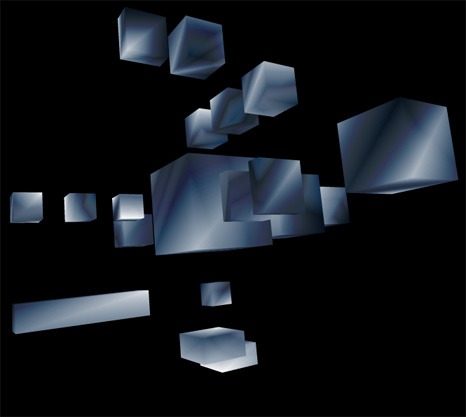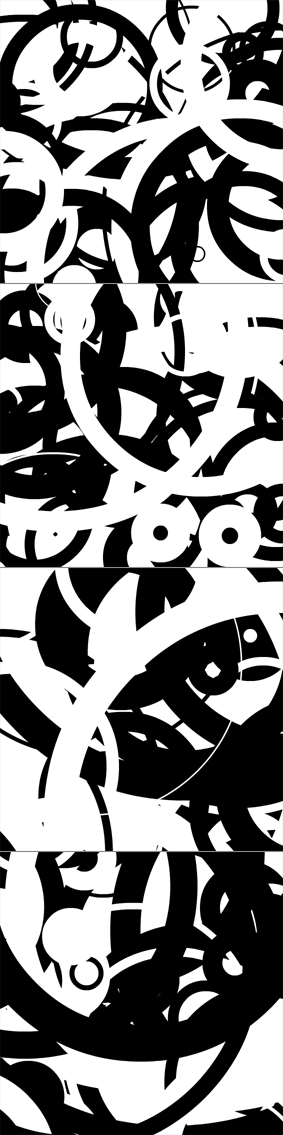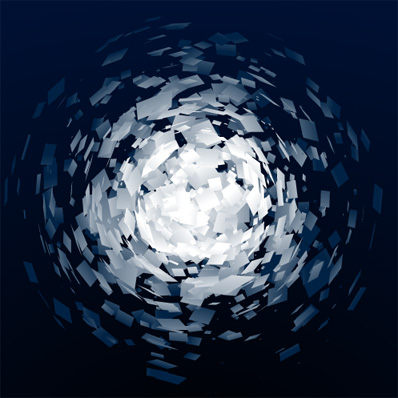-
[SWF(width = 500, height=500, backgroundColor = 0x000000)]
-
x = stage.stageWidth / 2;
-
y = stage.stageHeight / 2;
-
var quadNum:int = 2200;
-
// standard Vectors for using drawTriangles
-
var verts:Vector.<Number> = new Vector.<Number>();
-
var pVerts:Vector.<Number>;
-
var uvts:Vector.<Number> = new Vector.<Number>();
-
var indices:Vector.<int> = new Vector.<int>();
-
// needed for z-sorting
-
var sortedIndices:Vector.<int>;
-
var faces:Array = [];
-
// we'll use this for tranforming points
-
// and as the transformation matrix for our render
-
var m:Matrix3D = new Matrix3D();
-
// plot a quad
-
var quad:Vector.<Number>;
-
quad = Vector.<Number>([-10, -10, 0,
-
10, -10, 0,
-
-10, 10, 0,
-
10, 10, 0]);
-
// temp vect for any transformed quads
-
var transQuad:Vector.<Number> = new Vector.<Number>();
-
var i:int;
-
var inc:int = 0;
-
for (i = 0; i<quadNum; i++){
-
m.identity();
-
var s:Number = (int(Math.random()*50) == 1) ? 2 + Math.random()*2 : .1 + Math.random() * 2;
-
m.appendScale(s, s, 1);
-
m.appendRotation(90, Vector3D.Y_AXIS);
-
var mult:Number = 100 + Math.random()*200;
-
m.appendTranslation(mult, 0, 0);
-
m.appendRotation(Math.random()*360, Vector3D.X_AXIS);
-
m.appendRotation(Math.random()*360, Vector3D.Y_AXIS);
-
m.appendRotation(Math.random()*360, Vector3D.Z_AXIS);
-
m.transformVectors(quad, transQuad);
-
verts = verts.concat(transQuad);
-
faces.push(new Vector3D());
-
faces.push(new Vector3D());
-
var i4:int = i * 4;
-
indices.push(0 + i4, 1 + i4, 2 + i4,
-
1 + i4, 3 + i4, 2 + i4);
-
mult /= 300;
-
uvts.push(mult,mult,0,
-
mult+.1,mult,0,
-
mult,mult - .1,0,
-
mult + .1,mult + .1,0);
-
}
-
sortedIndices = new Vector.<int>(indices.length, true);
-
// create texture
-
var tex:BitmapData = new BitmapData(400,400,false, 0x000000);
-
var grad:Shape = new Shape();
-
var mat:Matrix = new Matrix();
-
mat.createGradientBox(400,400,0,0,0);
-
with (grad.graphics){
-
beginGradientFill(GradientType.LINEAR, [0xFFFFFF,0x002244], [1, 1], [100, 255], mat);
-
drawRect(0,0,400,400);
-
}
-
tex.draw(grad);
-
// create background
-
mat.createGradientBox(1600,1200,0,-550, 0);
-
with (grad.graphics){
-
beginGradientFill(GradientType.RADIAL, [0x000000, 0x001133], [1, 1], [0, 255], mat);
-
drawRect(0,0,500,500);
-
}
-
grad.x = -stage.stageWidth/2
-
grad.y = -stage.stageHeight/2;
-
addChild(grad);
-
// triangles will be drawn to this
-
var render:Shape = Shape(addChild(new Shape()));
-
// fix all vector lengths
-
verts.fixed = true, uvts.fixed = true, indices.fixed = true
-
pVerts = new Vector.<Number>(verts.length/3 * 2, true);
-
// we need these if we want perspective
-
var persp:PerspectiveProjection = new PerspectiveProjection();
-
persp.fieldOfView = 45;
-
// projection matrix
-
var proj:Matrix3D = persp.toMatrix3D();
-
var dx:Number = 0, dy:Number = 0;
-
addEventListener(Event.ENTER_FRAME, onLoop);
-
function onLoop(evt:Event):void {
-
dx += (mouseX - dx) / 4;
-
dy += (mouseY - dy) / 4;
-
m.identity();
-
m.appendRotation(dy, Vector3D.X_AXIS);
-
m.appendRotation(dx, Vector3D.Y_AXIS);
-
m.appendTranslation(0,0,800);
-
m.append(proj);
-
Utils3D.projectVectors(m, verts, pVerts, uvts);
-
var face:Vector3D;
-
inc = 0;
-
for (var i:int = 0; i<indices.length; i+=3){
-
face = faces[inc];
-
face.x = indices[i];
-
face.y = indices[int(i + 1)];
-
face.z = indices[int(i + 2)];
-
var i3:int = i * 3;
-
face.w = (uvts[int(face.x*3 + 2)] + uvts[int(face.y*3 + 2)] + uvts[int(face.z*3 + 2)]) * 0.333333;
-
inc++;
-
}
-
faces.sortOn("w", Array.NUMERIC);
-
inc = 0;
-
for each (face in faces){
-
sortedIndices[inc++] = face.x;
-
sortedIndices[inc++] = face.y;
-
sortedIndices[inc++] = face.z;
-
}
-
render.graphics.clear();
-
render.graphics.beginBitmapFill(tex, null, false, false);
-
render.graphics.drawTriangles(pVerts, sortedIndices, uvts, TriangleCulling.NEGATIVE);
-
}