-
[SWF(width=500, height=500)]
-
var canvasSize:int=stage.stageWidth;
-
var canvas:BitmapData=new BitmapData(canvasSize,canvasSize,false,0x000001);
-
addChild(new Bitmap(canvas, "auto", true));
-
var size:int=canvas.width*canvas.height - canvasSize;
-
var pixels:Vector.<uint>=canvas.getVector(canvas.rect);
-
for (var i:int = 0; i<canvasSize; i++) {
-
var xp:int=int(Math.random()*canvasSize);
-
var yp:int=int(Math.random()*canvasSize);
-
pixels[xp+yp*canvasSize]=0xFF000000;
-
}
-
var targetCol:uint=0xFF000000;
-
var buffer:Vector.<uint>=pixels.concat();
-
var fade:uint=1;
-
-
addEventListener(Event.ENTER_FRAME, onLoop);
-
function onLoop(evt:Event):void {
-
var curr:uint=targetCol;
-
var r:int = (curr>> 16) & 0xFF;
-
var g:int = (curr>> 8) & 0xFF;
-
var b:int=curr&0xFF;
-
r+=fade;
-
g+=fade;
-
b+=fade;
-
if (r>255) r=255;
-
if (g>255) g=255;
-
if (b>255) b=255;
-
var darker:uint=0xFF000000|r<<16|g<<8|b;
-
if (darker==0xFFFFFFFF) {
-
removeEventListener(Event.ENTER_FRAME, onLoop);
-
}
-
for (var i:int = canvasSize; i<size; i++) {
-
curr=pixels[i];
-
if (curr==targetCol) {
-
var index:int=i-canvasSize+int(Math.random()*3) - 1;
-
if (index>0) buffer[index]=darker;
-
if (int(Math.random()*50)==1) {
-
index=i-canvasSize+int(Math.random()*3)-1;
-
if (index>0) buffer[index]=darker;
-
}
-
}
-
}
-
targetCol=darker;
-
canvas.lock();
-
canvas.setVector(canvas.rect, buffer);
-
pixels=buffer.concat();
-
canvas.unlock();
-
}
This snippet uses setVector() to draw something that looks like this:
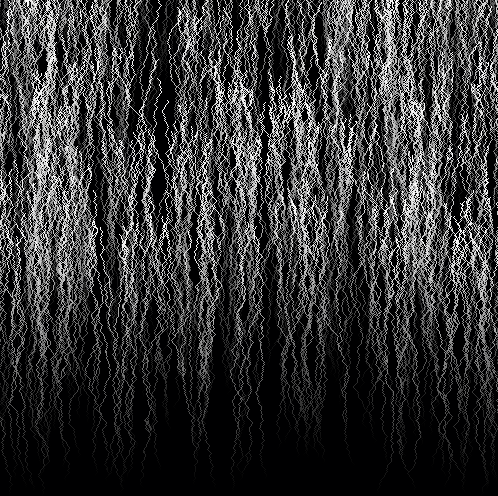
This is a cellular automaton. It has kind of a strange rule set - but you could easily use this snippet to do more traditional cellular automata.