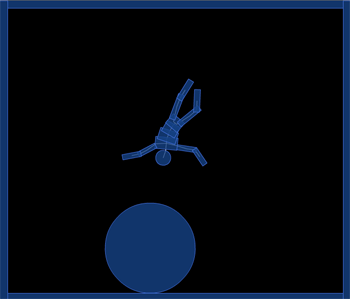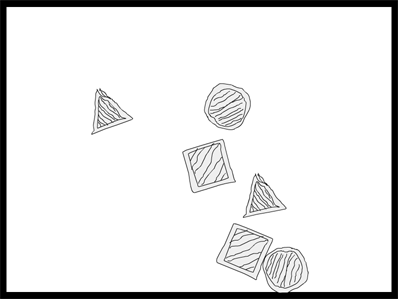-
import com.actionsnippet.qbox.*;
-
import Box2D.Common.Math.*;
-
-
[SWF (backgroundColor=0x000000, width=700, height=600, frameRate=60)]
-
-
var sim:QuickBox2D = new QuickBox2D(this,{debug:false, frim:true, gravityY:1});
-
-
sim.setDefault({fillColor:0x113366, fillAlpha:0.8, lineColor:0x3355AA});
-
-
sim.createStageWalls();
-
-
var circle:QuickObject = sim.addCircle({x:10, y:10, radius:3});
-
var head:QuickObject = sim.addCircle({x:5, y:5, radius:0.5});
-
var torsoA:QuickObject = sim.addBox({x:5, y:6, width:1.5, height:0.8})
-
var torsoB:QuickObject = sim.addBox({x:5, y:6.5, width:1.25, height:0.8})
-
var torsoC:QuickObject = sim.addBox({x:5, y:7, width:1.0, height:0.8})
-
var pelvis:QuickObject = sim.addBox({x:5, y:7.5, width:1.0, height:0.8})
-
var leftLegA:QuickObject = sim.addBox({x:4.75, y:8.5, width:0.4, height:1.75});
-
var leftLegB:QuickObject = sim.addBox({x:4.75, y:9.75, width:0.4, height:1.5});
-
var rightLegA:QuickObject = sim.addBox({x:5.29, y:8.5, width:0.4, height:1.75});
-
var rightLegB:QuickObject = sim.addBox({x:5.29, y:9.75, width:0.4, height:1.5});
-
var leftArmA:QuickObject = sim.addBox({x:3.6, y:5.8, width:1.3, height:0.35});
-
var leftArmB:QuickObject = sim.addBox({x:2.5, y:5.8, width:1.25, height:0.35});
-
var rightArmA:QuickObject = sim.addBox({x:6.4, y:5.8, width:1.3, height:0.35});
-
var rightArmB:QuickObject = sim.addBox({x:7.5, y:5.8, width:1.25, height:0.35});
-
-
torsoA.body.SetLinearVelocity(new b2Vec2(0, 50));
-
-
var anchor:b2Vec2 = new b2Vec2();
-
function connect(a:QuickObject, b:QuickObject, lower:Number, upper:Number, offX:Number=0, offY:Number = 0):QuickObject{
-
var min:Number = Math.min(a.y, b.y);
-
var max:Number = Math.max(a.y, b.y);
-
anchor.y = min + (max - min) * 0.5 + offY;
-
min = Math.min(a.x, b.x);
-
max = Math.max(a.x, b.x);
-
anchor.x = min + (max - min) * 0.5 + offX;
-
return sim.addJoint({a:a.body, b:b.body, x1:anchor.x, y1:anchor.y, lowerAngle:lower, upperAngle:upper});
-
}
-
-
sim.setDefault({type:"revolute", collideConnected:false, enableLimit:true, lineColor:0xFFFFFF});
-
-
connect(head, torsoA, -.2, .2);
-
connect(torsoA, torsoB,-.2, .2);
-
connect(torsoC, torsoB,-.2, .2);
-
connect(torsoC, pelvis,-.2, .2);
-
-
connect(pelvis, leftLegA, -1, 1, 0, -0.5);
-
connect(leftLegA, leftLegB, -1, 1);
-
-
connect(pelvis, rightLegA, -1, 1, 0, -0.5);
-
connect(rightLegA, rightLegB, -1, 1);
-
-
connect(torsoA, leftArmA, -2, 1);
-
connect(leftArmA, leftArmB, -2, 1);
-
-
connect(torsoA, rightArmA, -1, 2)
-
connect(rightArmA, rightArmB, -1, 2)
-
-
sim.start();
-
sim.mouseDrag();
QuickBox2D alpha 108 is finally finished and different types of joints are now possible. I'll be auto-posting joint demos over the next few days for each type of Box2D joint. Box2D joints are pretty confusing, I struggled a bit to decide on a good way to handle them in QuickBox2D, any suggestions are welcome.