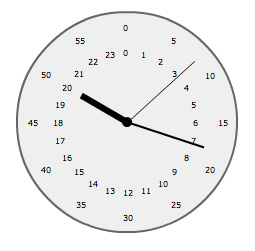By Zevan | February 23, 2009
Actionscript:
-
var clock:Sprite = Sprite(addChild(new Sprite()));
-
clock.x = clock.y = 150;
-
-
var bg:Shape = Shape(clock.addChild(new Shape()));
-
with (bg.graphics) lineStyle(2, 0x666666), beginFill(0xEFEFEF), drawCircle(0,0,110);
-
-
var hHand:Shape = clockHand(6, 50);
-
var mHand:Shape = clockHand(2, 80);
-
var sHand:Shape = clockHand(1, 90);
-
-
var center:Shape = Shape(clock.addChild(new Shape()));
-
with (center.graphics) beginFill(0x000000), drawCircle(0,0,5);
-
-
var hInc:Number = 360/24;
-
var msInc:Number = 360/60 ;
-
var nOff:Number = 6;
-
var verdana:TextFormat = new TextFormat("Verdana", 8);
-
// add numbers to clock
-
for (var i:int = 0; i<24; i++){
-
var ang:Number = (i * hInc - 90) * Math.PI/180;
-
createNumber(70,ang, i.toString());
-
var ms:Number = i * 2.5;
-
if (ms % 5 == 0){
-
createNumber(95, ang, ms.toString());
-
}
-
}
-
-
addEventListener(Event.ENTER_FRAME, onLoop);
-
function onLoop(evt:Event):void {
-
var date:Date = new Date();
-
hHand.rotation = hInc * date.getHours();
-
mHand.rotation = msInc * date.getMinutes();
-
sHand.rotation = msInc * date.getSeconds();
-
}
-
-
function clockHand(thickness:Number, leng:Number):Shape{
-
var hand:Shape = Shape(clock.addChild(new Shape()));
-
with (hand.graphics) {
-
lineStyle(thickness, 0x000000, 1, true, LineScaleMode.NORMAL, CapsStyle.SQUARE);
-
lineTo(0,-leng);
-
}
-
return hand;
-
}
-
-
function createNumber(radius:Number, theta:Number, str:String):void{
-
var t:TextField = TextField(clock.addChild(new TextField()));
-
with (t) defaultTextFormat = verdana, t.autoSize = "left";
-
t.text = str;
-
t.x = radius * Math.cos(theta) - nOff;
-
t.y = radius* Math.sin(theta) - nOff;
-
}
I was watching a movie the other day and I saw a 24 hour clock in the background of one of the shots. After the movie I coded this snippet. It draws a very basic clock with an hour hand that takes 24 hours to go full circle...
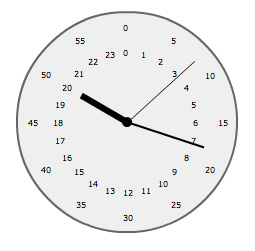
Posted in misc | Also tagged flash |
By Zevan | February 22, 2009
Actionscript:
-
addChild(new TextField());
-
getChildAt(0)["text"] = "Hello World";
Notice that square bracket syntax makes it so we don't need to typecast. Take a look at the other way:
Actionscript:
-
addChild(new TextField());
-
TextField(getChildAt(0)).text = "Hello World";
Typecasting is the way to go.... the square bracket technique is just an interesting trick.
I wrote this after somehow stumbling on this very entertaining page - it shows hello world written in approximately 200 different languages...
Posted in dynamic, misc | Also tagged flash |
By Zevan | February 21, 2009
Actionscript:
-
[SWF(width = 600, height = 400)]
-
-
// draw the same grid as yesterday
-
var tileSize:int = 40;
-
var cols:int = stage.stageWidth / tileSize;
-
var rows:int = stage.stageHeight / tileSize;
-
var grid:Sprite = Sprite(addChild(new Sprite()));
-
grid.graphics.lineStyle(0,0x000000);
-
var i:int = 0;
-
for (i = 1; i<cols; i++){
-
var posX:Number = i * tileSize
-
grid.graphics.moveTo(posX, 0);
-
grid.graphics.lineTo(posX, stage.stageHeight);
-
}
-
for (i = 1; i<rows; i++){
-
var posY:Number = i * tileSize
-
grid.graphics.moveTo(0, posY);
-
grid.graphics.lineTo(stage.stageWidth, posY);
-
}
-
-
//
-
// -- add a circle that snaps to the grid when dragged
-
//
-
var circle:Sprite = Sprite(addChild(new Sprite()));
-
with (circle.graphics) beginFill(0xFF0000), drawCircle(0,0,10);
-
circle.x = circle.y = tileSize * 3;
-
circle.buttonMode = true;
-
-
circle.addEventListener(MouseEvent.MOUSE_DOWN, onDown);
-
function onDown(evt:MouseEvent):void {
-
addEventListener(Event.ENTER_FRAME, onRunSnapping);
-
}
-
-
function onRunSnapping(evt:Event):void {
-
circle.x = Math.round(mouseX / tileSize) * tileSize;
-
circle.y = Math.round(mouseY / tileSize) * tileSize;
-
}
-
-
stage.addEventListener(MouseEvent.MOUSE_UP, onUp);
-
function onUp(evt:MouseEvent):void {
-
removeEventListener(Event.ENTER_FRAME, onRunSnapping);
-
}
This builds on yesterdays post by adding a draggable red circle that snaps to the grid. This is the real trick:
Actionscript:
-
circle.x = Math.round(mouseX / tileSize) * tileSize;
-
circle.y = Math.round(mouseY / tileSize) * tileSize;
Posted in Graphics, UI, motion | Also tagged flash |
By Zevan | February 20, 2009
Actionscript:
-
// try changing the size of the stage
-
[SWF(width = 600, height = 400)]
-
-
// try changing the tile size (make sure swf width and height are evenly divisible by this number)
-
var tileSize:int = 20;
-
-
-
var cols:int = stage.stageWidth / tileSize;
-
var rows:int = stage.stageHeight / tileSize;
-
-
var grid:Sprite = Sprite(addChild(new Sprite()));
-
grid.graphics.lineStyle(0,0x000000);
-
-
var i:int = 0;
-
-
for (i = 1; i<cols; i++){
-
var posX:Number = i * tileSize
-
grid.graphics.moveTo(posX, 0);
-
grid.graphics.lineTo(posX, stage.stageHeight);
-
}
-
for (i = 1; i<rows; i++){
-
var posY:Number = i * tileSize
-
grid.graphics.moveTo(0, posY);
-
grid.graphics.lineTo(stage.stageWidth, posY);
-
}
This is a quick way to fill the stage with a grid. I like my grids to have square tiles with sizes like 5x5, 10x10 20x20 etc.... So as long as you make sure that you're swf width and height are evenly divisible by your tileSize, this snippet will work nicely.
Posted in Graphics | Also tagged flash |