Actionscript:
-
// calculate the slope of a line
-
function calculateSlope(x1:Number, y1:Number, x2:Number, y2:Number):Number {
-
// rise over run
-
var s:Number = (y1 - y2) / (x1 - x2);
-
/*if (x1==x2) {
-
// slope is Infinity or -Infinity
-
}*/
-
return s;
-
}
-
-
/**
-
Test it out
-
*/
-
function draw(x1:Number, y1:Number, x2:Number, y2:Number):void {
-
graphics.moveTo(x1, y1);
-
graphics.lineTo(x2, y2)
-
var txt:TextField =TextField(addChild(new TextField()));
-
txt.text = calculateSlope(x1, y1, x2, y2).toFixed(2);
-
txt.x = x2, txt.y = y2;
-
}
-
-
graphics.lineStyle(0,0xFF0000);
-
draw (100, 100, 200, 200);
-
-
draw(100, 100, 200, 150);
-
-
draw(100, 100, 200, 100);
-
-
draw(100, 100, 99, 200);
This snippet shows how to calculate the slope of a line ... It demos the function by drawing a few lines and showing the corresponding slope of each.
It will draw this:
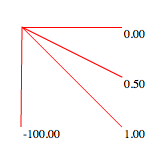
If (x1 == x2), the slope will be -Infinity or Infinity... depending on where you're using this calculation you may want to reset the s variable to something else, return null etc... I commented it out for simplicity.