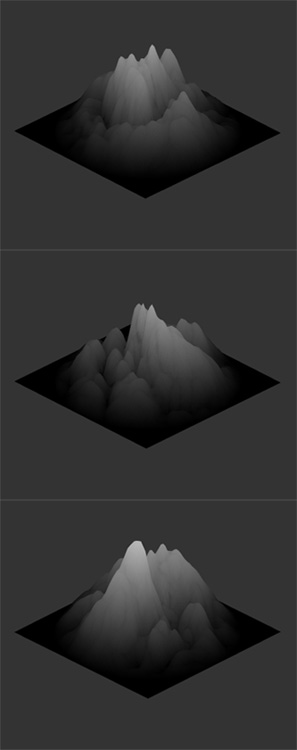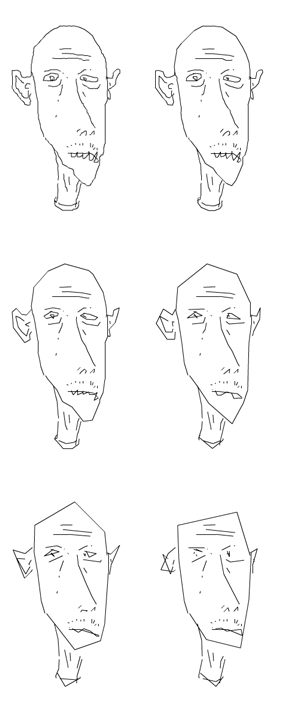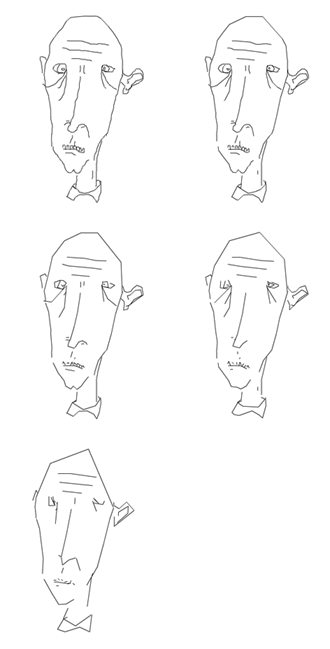-
[SWF(width=500,height=500,backgroundColor=0x333333, frameRate=40)]
-
var terrain:Shape = Shape(addChild(new Shape()));
-
terrain.x = terrain.y = 250;
-
var rows:int = 60;
-
var size:int = rows + 1;
-
var vertNum:int = size * size;
-
var polySize:Number = 5;
-
var gridWidth:Number = polySize * rows;
-
var halfWidth:Number = gridWidth / 2;
-
var verts:Vector.<Number> = new Vector.<Number>();
-
var pVerts:Vector.<Number> = new Vector.<Number>();
-
var indices:Vector.<int> = new Vector.<int>();
-
var uvs:Vector.<Number> = new Vector.<Number>();
-
var uvts:Vector.<Number> = new Vector.<Number>();
-
var tex:BitmapData = new BitmapData(gridWidth, gridWidth, false, 0x000000);
-
var pix:int = gridWidth * gridWidth;
-
var perlin:BitmapData = new BitmapData(gridWidth, gridWidth, false, 0x000000);
-
// generate the texture and the terrain
-
function generate():void{
-
tex.fillRect(tex.rect, 0x000000);
-
var i:Number, xp:Number, yp:Number;
-
for (i = 0; i<pix; i++){
-
xp = i % gridWidth;
-
yp= int(i / gridWidth);
-
var dx:Number = xp - gridWidth / 2;
-
var dy:Number = yp - gridWidth / 2;
-
var d:Number = 255 - Math.sqrt(dx * dx + dy * dy) / halfWidth* 255;
-
if (d <0) d = 0;
-
if (d> 255) d = 255;
-
var c:uint = uint(d);
-
tex.setPixel(xp, yp, c <<16 | c <<8 | c);
-
}
-
perlin.perlinNoise(100,100,3,Math.random()*100,false,false,7,true);
-
perlin.draw(perlin, null, null, BlendMode.SCREEN);
-
tex.draw(perlin, null, null, BlendMode.MULTIPLY);
-
// calculate verts, uvs and indices
-
var vIndex:int = 0;
-
var uvIndex:int = 0;
-
indices = new Vector.<int>();
-
for (i = 0; i<vertNum; i++){
-
var xMod:Number = i % size;
-
xp = xMod * polySize;
-
yp = int(i / size) * polySize;
-
verts[vIndex++] = xp - halfWidth;
-
verts[vIndex++] = yp - halfWidth;
-
verts[vIndex++] = tex.getPixel(xp, yp) & 0xFF;
-
uvs[uvIndex++] = xp / gridWidth;
-
uvs[uvIndex++] = yp / gridWidth;
-
if (xMod != rows){
-
indices.push(i, i+1, i+size, i+1, i+size+1, i+size);
-
}
-
}
-
}
-
generate();
-
stage.addEventListener(MouseEvent.MOUSE_DOWN, onGenerate);
-
function onGenerate(evt:MouseEvent):void{ generate() };
-
var m:Matrix3D = new Matrix3D();
-
var rot:Number = 0;
-
addEventListener(Event.ENTER_FRAME, onLoop);
-
function onLoop(evt:Event):void {
-
m.identity();
-
var destRot:Number = mouseX / stage.stageWidth * 90;
-
if (destRot <0) destRot = 0;
-
if (destRot> 90) destRot = 90;
-
rot += (destRot - rot) * 0.2;
-
m.appendRotation(rot,Vector3D.Z_AXIS);
-
m.appendRotation(60,Vector3D.X_AXIS);
-
Utils3D.projectVectors(m, verts, pVerts, uvts);
-
with(terrain.graphics){
-
clear();
-
beginBitmapFill(tex, null, false, true);
-
drawTriangles(pVerts, indices, uvs, TriangleCulling.NEGATIVE);
-
}
-
}
This snippet draws a pretty simple isometric terrain using fp10 graphics stuff and perlin noise.
Have a look at the swf here...