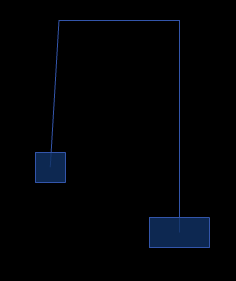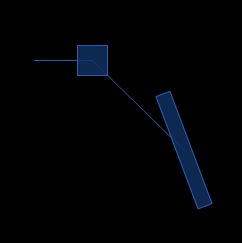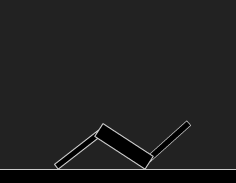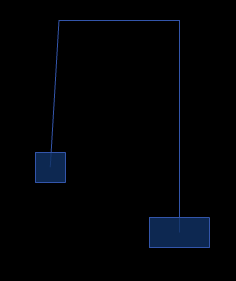By Zevan | August 14, 2009
Actionscript:
-
import com.actionsnippet.qbox.*;
-
import Box2D.Common.Math.*;
-
-
[SWF (backgroundColor=0x000000, width=700, height=600)]
-
-
var sim:QuickBox2D = new QuickBox2D(this,{gravityY:10});
-
-
sim.setDefault({fillColor:0x113366, fillAlpha:0.8, lineColor:0x3355AA});
-
sim.createStageWalls();
-
-
var boxA:QuickObject = sim.addBox({x:10, y:8, width:4, height:0.5, density:10});
-
var boxB:QuickObject = sim.addBox({x:5, y:5, density:10});
-
boxB.body.SetLinearVelocity(new b2Vec2(5, 0));
-
-
var rev1:QuickObject = sim.addJoint({type:"revolute", a:sim.w.GetGroundBody(), b:boxA.body, anchor:boxA.body.GetWorldCenter()})
-
-
var rev2:QuickObject = sim.addJoint({type:"prismatic", a:sim.w.GetGroundBody(), axis:new b2Vec2(1, 0), b:boxB.body, anchor:boxB.body.GetWorldCenter()})
-
-
sim.addJoint({type:"gear", a:boxA.body, b:boxB.body, joint1:rev1.joint, joint2:rev2.joint});
-
-
sim.start();
-
sim.mouseDrag();
Simple gear joint demo - meant to serve as a reference for QuickBox2D...
Have a look at the swf...
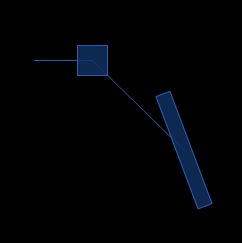
By Zevan | August 13, 2009
Actionscript:
-
import com.actionsnippet.qbox.*;
-
-
[SWF (backgroundColor=0x000000, width=700, height=600)]
-
-
var sim:QuickBox2D = new QuickBox2D(this);
-
-
sim.setDefault({fillColor:0x113366, fillAlpha:0.8, lineColor:0x3355AA});
-
-
sim.createStageWalls();
-
-
var boxA:QuickObject = sim.addBox({x:10, y:8, width:4, height:0.5, angularDamping:1});
-
var boxB:QuickObject = sim.addBox({x:7, y:8, width:3, height:0.25, angle:-.5, angularDamping:1});
-
var boxC:QuickObject = sim.addBox({x:12, y:2, width:2, height:1});
-
-
var rev:QuickObject = sim.addJoint({type:"revolute", a:boxA.body, b:sim.w.GetGroundBody()});
-
// add a red dot to boxA
-
with (boxA.userData.graphics) lineStyle(), beginFill(0xFF0000), drawCircle(0,0,2);
-
-
var rev2:QuickObject = sim.addJoint({type:"revolute", a:boxB.body, b:sim.w.GetGroundBody()});
-
with (boxB.userData.graphics) lineStyle(), beginFill(0xFF0000), drawCircle(0,0,2);
-
-
sim.start();
-
sim.mouseDrag();
In order to use gear joints (covered in tomorrows post) you'll need to know how to connect to the ground body...
Check out the swf...
By Zevan | August 12, 2009
Actionscript:
-
import com.actionsnippet.qbox.*;
-
import Box2D.Dynamics.Joints.*;
-
-
[SWF (backgroundColor=0x222222, width=700, height=600)]
-
-
var sim:QuickBox2D = new QuickBox2D(this);
-
-
sim.setDefault({fillColor:0x000000, lineColor:0xCCCCCC});
-
sim.createStageWalls();
-
-
var legA:QuickObject = sim.addBox({x:5, y:11, width:2, height:0.2,groupIndex:-2});
-
var three:QuickObject = sim.addBox({x:6.8 + 1.8, y:11, width:2, height:0.2,groupIndex:-2});
-
var legB:QuickObject = sim.addBox({x:6.8, y:11, width:2, height:0.5,groupIndex:-2});
-
sim.setDefault({type:"revolute"});
-
-
var anchorX:Number = legA.x + (legB.x - legA.x) / 2;
-
var anchorY:Number = legA.y;
-
var revJointA:QuickObject = sim.addJoint({a:legA.body, b:legB.body, x1:anchorX, y1:anchorY,enableMotor:true, maxMotorTorque:80});
-
-
anchorX = legB.x + (three.x - legB.x) / 2;
-
-
var revJointB:QuickObject = sim.addJoint({a:legB.body, b:three.body, x1:anchorX, y1:anchorY, enableMotor:true, maxMotorTorque:80});
-
-
setWalkDir(6);
-
addEventListener(Event.ENTER_FRAME, onLoop);
-
function onLoop(evt:Event):void {
-
if (legB.x <4){
-
setWalkDir(6);
-
}else if (legB.x> 19){
-
setWalkDir(-6);
-
}
-
}
-
function setWalkDir(dir:Number):void{
-
var j:b2RevoluteJoint;
-
j = revJointA.joint as b2RevoluteJoint
-
j.SetMotorSpeed(dir);
-
j = revJointB.joint as b2RevoluteJoint
-
j.SetMotorSpeed(dir * -1);
-
}
-
-
sim.start();
-
sim.mouseDrag();
This demo is a bit more complex than the last two - mostly because it makes use of motors...
Have a look at the swf...
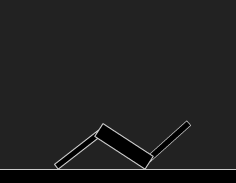
By Zevan | August 11, 2009
Actionscript:
-
import com.actionsnippet.qbox.*;
-
import Box2D.Common.Math.*;
-
-
[SWF (backgroundColor=0x000000, width=700, height=600)]
-
-
var sim:QuickBox2D = new QuickBox2D(this);
-
-
sim.setDefault({fillColor:0x113366, fillAlpha:0.8, lineColor:0x3355AA});
-
-
sim.createStageWalls();
-
-
var boxA:QuickObject = sim.addBox({x:10, y:8, fixedRotation:true});
-
var boxB:QuickObject = sim.addBox({x:14, y:8, width:2, fixedRotation:true});
-
-
sim.addJoint({type:"pulley", a:boxA.body, b:boxB.body, groundAnchor1:new b2Vec2(boxA.x, 2), groundAnchor2:new b2Vec2(boxB.x, 2)});
-
-
sim.start();
-
sim.mouseDrag();
QuickBox2D pulley joint demo. This post is really meant to serve as part of the docs so it may seem a bit boring in its simplicity...
Have a look at the swf...