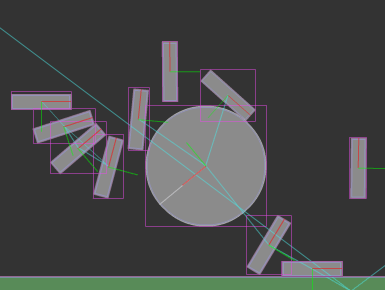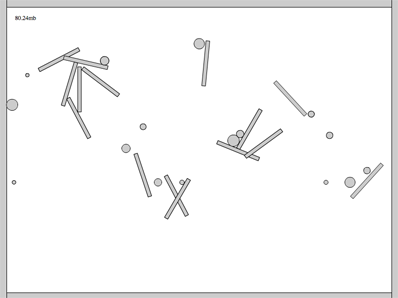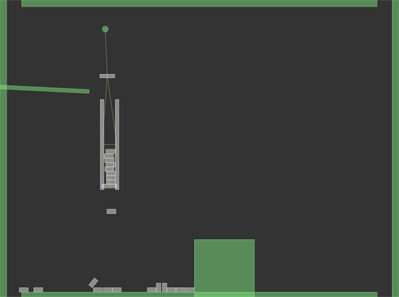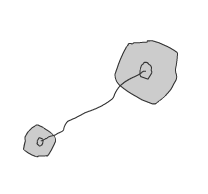-
import com.actionsnippet.qbox.*
-
import Box2D.Collision.Shapes.*;
-
import Box2D.Common.Math.*;
-
-
[SWF(width = 800, height = 600, backgroundColor = 0x000000, frameRate = 60)]
-
-
var sim:QuickBox2D = new QuickBox2D(this, {debug:true});
-
-
var sw:Number = stage.stageWidth / 30;
-
var sh:Number = stage.stageHeight / 30;
-
-
sim.addBox({x:sw / 2, y:sh, width:sw - 3, height:1, density:.0})
-
sim.addBox({x:sw / 2, y:0, width:sw - 3, height:1, density:.0 })
-
sim.addBox({x:0, y:sh / 2, width:1, height:sh , density:.0})
-
sim.addBox({x:sw, y:sh / 2, width:1, height:sh, density:.0})
-
-
var slider:QuickObject = sim.addBox({x:3, y:6, width:6, height:0.25, density:0, angle:0.05});
-
var pusher:QuickObject = sim.addBox({x:15, y:18, width:4, height:4, density:0});
-
-
sim.setDefault({collideConnected:false, frequencyHz:10});
-
var anchor:QuickObject = sim.addCircle({x:3, y:2, radius:0.2, density:0});
-
-
var m0:QuickObject = sim.addBox({x:3, y:5, width:1, height:0.25, fixedRotation:true});
-
-
var j0:QuickObject = sim.addJoint({type:"distance", a:anchor.body, b:m0.body});
-
-
var m1:QuickObject = sim.addBox({x:2.5, y:9.5, width:0.25, height:6, fixedRotation:true});
-
var m2:QuickObject = sim.addBox({x:3.5, y:9.5, width:0.25, height:6, fixedRotation:true});
-
-
var j1:QuickObject = sim.addJoint({type:"distance", a:m0.body, b:m1.body});
-
var j2:QuickObject = sim.addJoint({type:"distance", a:m0.body, b:m2.body});
-
var j3:QuickObject = sim.addJoint({type:"distance", a:m2.body, b:m1.body});
-
-
var boxes:Array = [];
-
var boxNum:int = 21;
-
var index:int = boxNum;
-
var filter:b2FilterData;
-
var lookupQuickObject:Dictionary = new Dictionary();
-
for (var i:int = 0; i<boxNum; i++){
-
boxes[i] = sim.addBox({x:3, y:6.3 + i * 0.3, width:0.6, height:0.3, friction:0.0, allowSleep:false});
-
lookupQuickObject[boxes[i].shape] = boxes[i];
-
}
-
-
var m3:QuickObject = sim.addBox({x:3, y:12.25 , width:1, height:0.25, allowSleep:false,fixedRotation:true, groupIndex:-1});
-
-
var j4:QuickObject = sim.addJoint({type:"revolute", a:m1.body, b:m3.body});
-
var j5:QuickObject = sim.addJoint({type:"revolute", a:m2.body, b:m3.body});
-
-
var t:Number = Math.PI;
-
var dropBox:int = 0;
-
var prevBox:QuickObject;
-
var resetVec:b2Vec2 = new b2Vec2(0,0);
-
-
function setGroupIndex(b:QuickObject, index:int):void{
-
filter = b.shape.GetFilterData();
-
filter.groupIndex = index;
-
b.shape.SetFilterData(filter);
-
}
-
-
sim.start();
-
sim.addEventListener(QuickBox2D.STEP, onStep);
-
function onStep(evt:Event):void{
-
dropBox++;
-
-
if (dropBox % 80 == 0){
-
index--;
-
if (index> -1){
-
if (prevBox){
-
setGroupIndex(prevBox, 1);
-
}
-
prevBox = boxes[index]
-
setGroupIndex(boxes[index], -1);
-
m3.y += 0.05;
-
}
-
}
-
-
if (index <0){
-
if (pusher.x> 3.5){
-
pusher.x -= 0.05;
-
}
-
}
-
for (var i:int = 0; i<boxNum; i++){
-
if (boxes[i].y> 22){
-
boxes[i].angle = 0;
-
boxes[i].y = -2;
-
boxes[i].x = 1;
-
boxes[i].body.SetLinearVelocity(resetVec);
-
}
-
}
-
-
if (index> 0){
-
anchor.x = 6 + 3 * Math.cos(t);
-
t += 0.01;
-
}
-
}