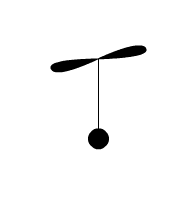Actionscript:
-
[SWF(width = 500, height=500)]
-
var ring:MovieClip = createRing();
-
ring.x = stage.stageWidth / 2;
-
ring.y = stage.stageHeight / 2;
-
addChild(ring);
-
-
function createRing(sectionNum:int = 30):MovieClip{
-
var container:MovieClip = new MovieClip();
-
container.circles = [];
-
container.theta = 0;
-
container.thetaDest = 0;
-
var step:Number = (Math.PI * 2) / sectionNum;
-
for (var i:int = 0; i<sectionNum; i++){
-
var c:MovieClip = new MovieClip();
-
with (c.graphics){
-
lineStyle(0,0x000000);
-
beginFill(0xCCCCCC);
-
drawCircle(0,0,20);
-
}
-
c.thetaOffset = step * i;
-
container.addChild(c);
-
container.circles.push(c);
-
}
-
container.addEventListener(Event.ENTER_FRAME, onRun);
-
return container;
-
}
-
function onRun(evt:Event):void {
-
var container:MovieClip = MovieClip(evt.currentTarget);
-
var num:int = container.circles.length;
-
for (var i:int = 0; i<num; i++){
-
var c:MovieClip = container.circles[i];
-
var angle:Number = container.theta + c.thetaOffset;
-
c.x = 200 * Math.cos(angle);
-
c.y = 100 * Math.sin(angle);
-
c.scaleX = (100 + c.y) / 120 + 0.2;
-
c.scaleY = c.scaleX;
-
}
-
container.circles.sortOn("y", Array.NUMERIC);
-
for (i = 0; i<num; i++){
-
container.addChild(container.circles[i]);
-
}
-
if (container.mouseX <-100){
-
container.thetaDest -= 0.05;
-
}
-
if (container.mouseX> 100){
-
container.thetaDest += 0.05;
-
}
-
container.theta += (container.thetaDest - container.theta) / 12;
-
-
}
This snippet shows how to create a 3D ring navigation using sine and cosine. Have a look: