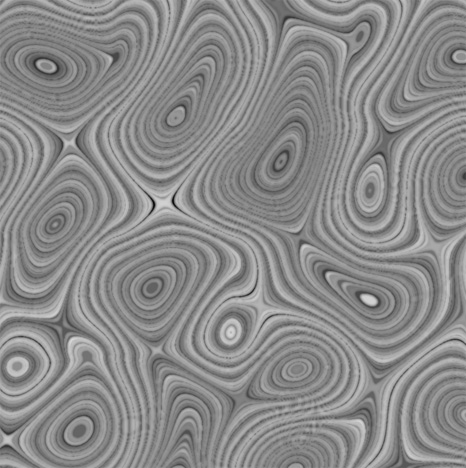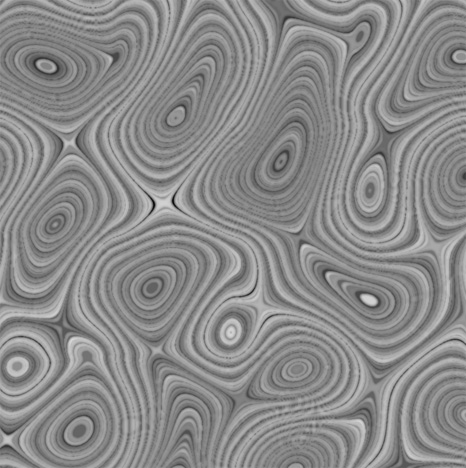By Zevan | August 8, 2009
Actionscript:
-
var canvas:BitmapData = new BitmapData(1000,1000,false, 0x000000);
-
addChild(new Bitmap(canvas));
-
scaleX = scaleY = .5;
-
-
var w:int = canvas.width;
-
var w10:int = w * 40;
-
var size:int = canvas.width * canvas.height;
-
for (var i:int = 0; i<size; i++){
-
var xp:int = i % w;
-
-
var yp:int = int(i / w);
-
var c1:int = (255/8) * (Math.cos(xp* Math.PI/180 * 2) + Math.sin(yp*(xp + 200)/w10));
-
if (c1 <0) c1 = 256 - c1;
-
c1 = (c1 <<1 | c1) ;
-
canvas.setPixel(xp, yp, c1 <<15 | c1 <<7 | c1 );
-
}
-
var m:Matrix = new Matrix();
-
m.scale(1,-1);
-
m.translate(0,canvas.height);
-
var clone:BitmapData = canvas.clone();
-
canvas.draw(clone, m, null, BlendMode.SUBTRACT);
-
clone.draw(canvas);
-
clone.applyFilter(clone, clone.rect, new Point(0,0), new BlurFilter(10,10,1));
-
canvas.draw(clone, null, null, BlendMode.ADD);
Randomly bit shifting on this one is actually getting a good deal of millage.. I know I can easily optimize so that it works in realtime - could even be done in pixelbender... but going to play a bit more first before I optimize....

By Zevan | August 6, 2009
For a few different reasons I decided to write some php code to convert timeline code to a document class. The script is done and it seems to work pretty nicely. I'm sure there are a few bugs, but I've tested around 30 snippets from this site and they all worked.
To test it out:
1) just take the below code (or any other timeline code), copy it to your clipboard
(The code doesn't have to be small, I did a test with 300 lines of timeline code and it worked just fine)
x = stage.stageWidth / 2;
y = stage.stageHeight / 2;
var xp:Number = 0, yp:Number = 0;
var r:Number = 0, t:Number = 0;
var speed:Number = .07;
var scale:Number = 20;
var plot0:Shape = Shape(addChild(new Shape()));
var plot1:Shape = Shape(addChild(new Shape()));
plot0.graphics.lineStyle(0,0x000000);
plot1.graphics.lineStyle(0,0x000000);
addEventListener(Event.ENTER_FRAME, onLoop);
function onLoop(evt:Event):void {
r = scale * Math.sqrt(t);
xp = r * Math.cos(t);
yp = r * Math.sin(t);
t += speed;
plot0.graphics.lineTo(xp, yp);
plot1.graphics.lineTo(-xp, -yp);
}
2) go to this page and follow the instructions:
http://actionsnippet.com/timeline_to_doc.php
I used this script to convert a few snippets from this site to work on wonderfl.net...
Have a look at them here.
In the next few days I may add a button to all code snippets that allows you to convert the code to a doc class...
The script adds import statements automatically, I may however have missed a few packages, so if the generated code is missing an import statement, let me know and I'll fix it...
Posted in misc | Tagged actionscript, as3, flash |
Actionscript:
-
var canvas:BitmapData = new BitmapData(1200,1200,false, 0x000000);
-
addChild(new Bitmap(canvas));
-
-
scaleX = scaleY = 0.5;
-
var w:int = canvas.width
-
var hw:int = w / 2;
-
var hhw:int = hw / 2;
-
var size:int = canvas.width * canvas.width;
-
-
canvas.perlinNoise(hhw,hhw,1,Math.random()*100,false, false, 1, true);
-
-
for (var i:int = 0; i<size; i++){
-
var xp:int = i % w;
-
var yp:int = int(i / w);
-
var col:uint = canvas.getPixel(xp, yp) / (-20|i+xp)>> 8 & 0xFF
-
canvas.setPixel(xp, yp, col <<16 | col <<8 | col);
-
}
-
-
canvas.applyFilter(canvas, canvas.rect, new Point(0,0), new BlurFilter(4,4,1));
-
var blur:BitmapData = canvas.clone();
-
blur.applyFilter(blur, blur.rect, new Point(0,0), new BlurFilter(10,10,1));
-
-
canvas.draw(blur, null, null, BlendMode.DARKEN);
This is a variation on yesterdays post. I think it's time to optimize this and see how it does in real time...
Here is what this snippet will draw: