Around 2015 I had the idea for a PRNG that would clamp itself and have moments of “smoothness”. When I got around to trying to create such a thing, the result was something I jokingly called the “Hermit Crab Curve”. I also called it the “Shard Curve”.
The equation for the curve defines a radius in polar coordinates:
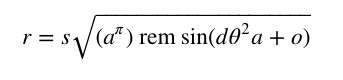
Where a and d are paramters that control the detail of the curve. o is a rotation and offset value for the angle and s is a scalar. Note the use of rem. The resulting curve is much less interesting if a standard modulo is used in place of a remainder:
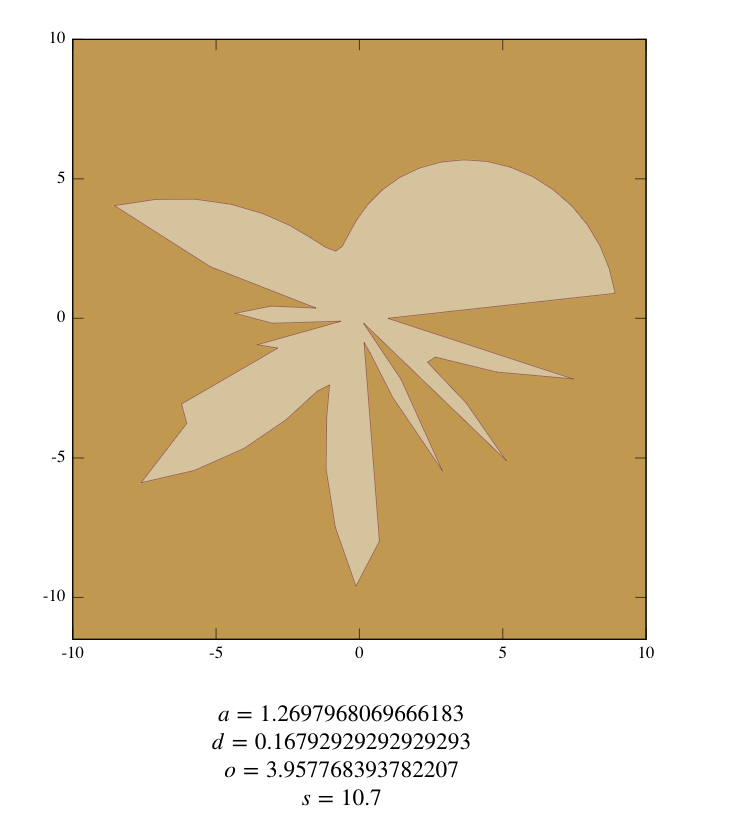
The above variable values were found using this interactive version of the equation:
To illustrate how you might use this as a PRNG I created this fork of the above pen:
That, in combination with the information from my other article from yesterday… Should be enough to see what I mean.
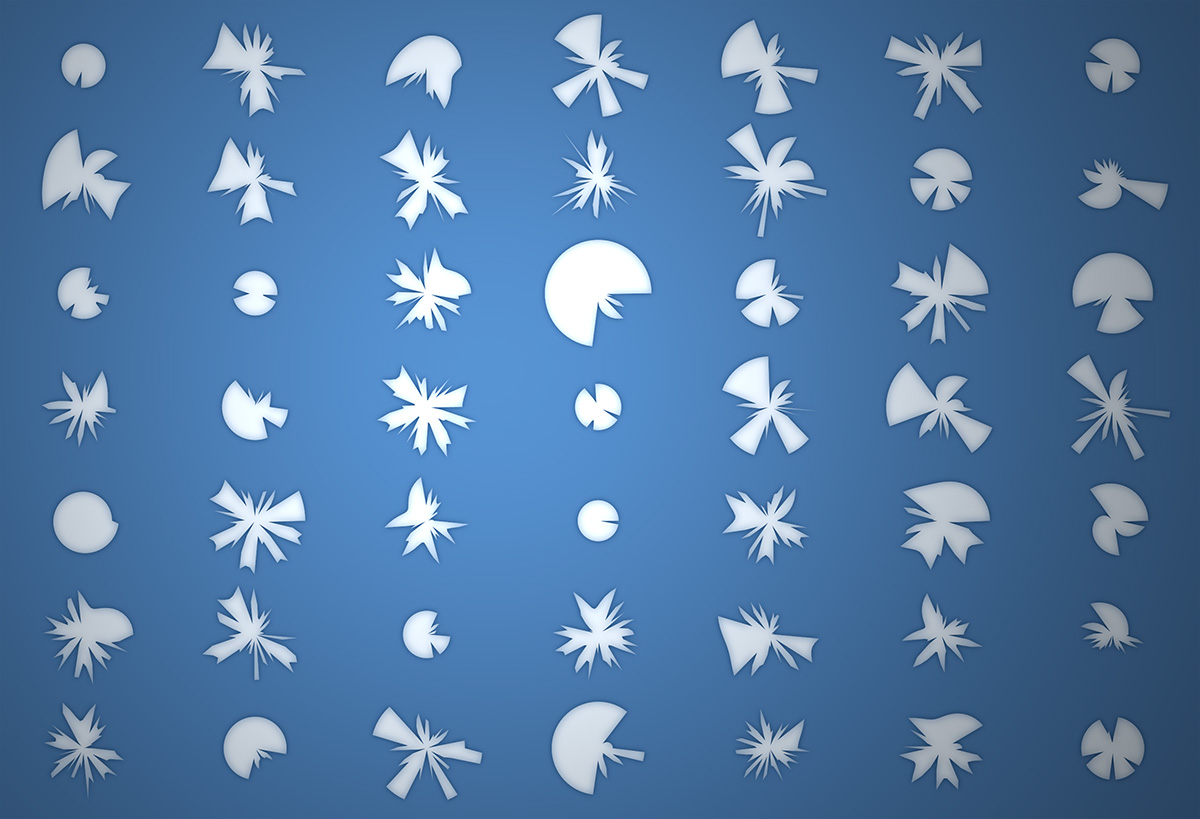
You can read the original description of the Hermit Crab Curve that I created using ArcType here:
http://zevanrosser.com/arctype-dev/hermit-crab-curve.html
If you end up using this for something interesting let me know. I’d love to see it ![]()