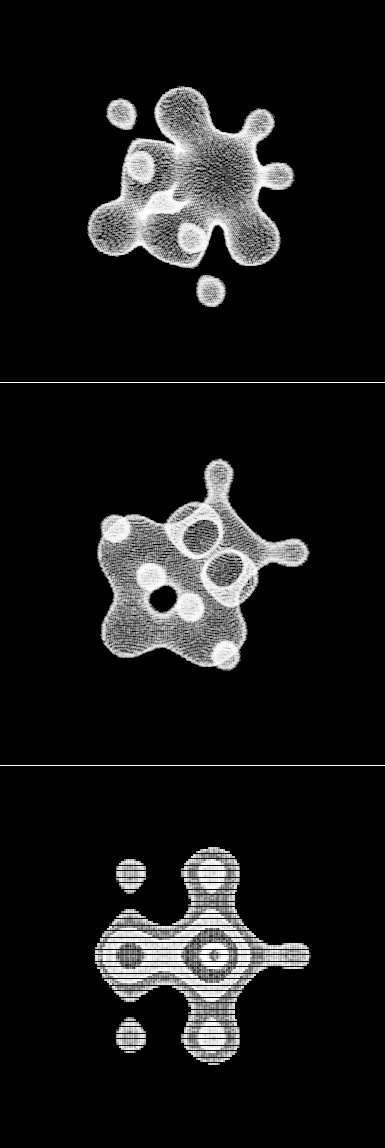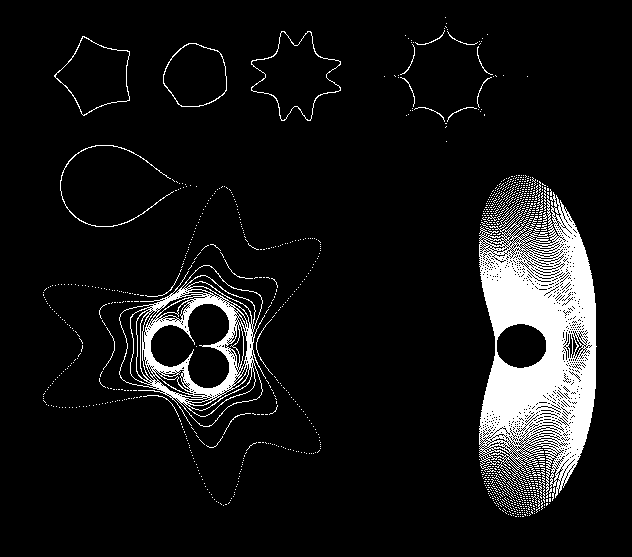-
var matrix:Matrix3D = new Matrix3D();
-
var verts:Vector.<Number> = new Vector.<Number>();
-
var pVerts:Vector.<Number> = new Vector.<Number>();
-
var uvts:Vector.<Number> = new Vector.<Number>();
-
for (var i:Number = -2; i<2; i+=.02) {
-
for (var j:Number = -2; j<2; j+=.02) {
-
for (var k:Number = -2; k<2; k+=.02) {
-
var s:Number = (i * i + 3) * (j * j + 3) * (k * k + 3) - 32 * (i *j *k + 1);
-
if (s<0&&s>-.2) {
-
verts.push(i * 100);
-
verts.push(j * 100);
-
verts.push(k * 100);
-
pVerts.push(0),pVerts.push(0);
-
uvts.push(0),uvts.push(0),uvts.push(0);
-
}
-
}
-
}
-
}
-
var brush:BitmapData=new BitmapData(3,2,true,0x41FFFFFF);
-
var canvas:BitmapData=new BitmapData(400,400,false,0x000000);
-
addChild(new Bitmap(canvas));
-
var dx:Number=0;
-
var dy:Number=0;
-
addEventListener(Event.ENTER_FRAME, onLoop);
-
function onLoop(evt:Event):void {
-
dx += (mouseX - dx)/4;
-
dy += (mouseY - dy)/4;
-
matrix.identity();
-
matrix.appendRotation(dy,Vector3D.X_AXIS);
-
matrix.appendRotation(dx,Vector3D.Y_AXIS);
-
matrix.appendTranslation(200, 200, 0);
-
Utils3D.projectVectors(matrix, verts, pVerts, uvts);
-
canvas.lock();
-
canvas.fillRect(canvas.rect, 0x000000);
-
var p = new Point();
-
for (var i:int = 0; i<pVerts.length; i+=2) {
-
p.x = pVerts[i];
-
p.y = pVerts[i+1];
-
canvas.copyPixels(brush, brush.rect, p, null, null, true);
-
}
-
canvas.unlock();
-
}
The same as yesterdays with a different plot from Paul Bourke's website.