If you're at all interested in watching me free from code. I recorded a video of me coding this snippet (which is about 11 minutes long or so).
In the video I create a few functions that allow you to draw shapes like these:
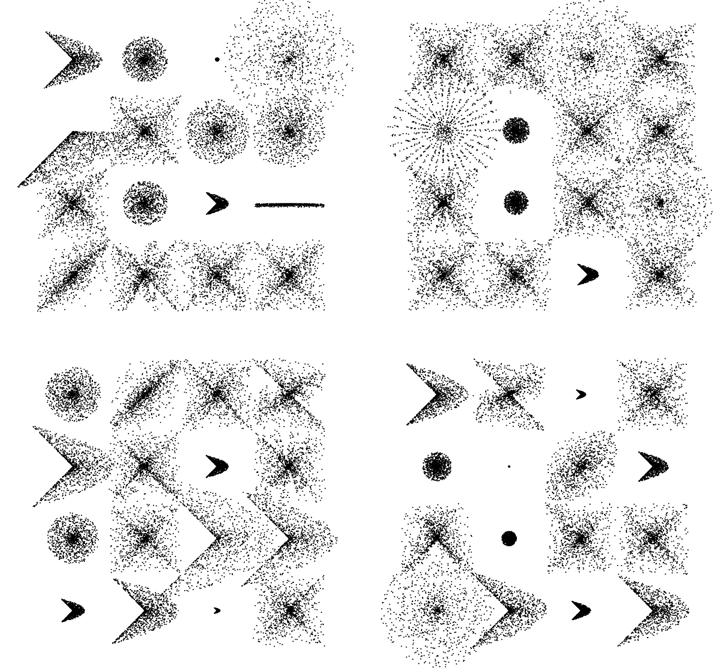
Mathematically this stuff is really simple ... the free form nature of the video takes a less technical perspective as you'll see (I even made a few funny mistakes).
Actionscript:
-
[SWF(width = 600, height = 600)]
-
var dotNum:int = 1000;
-
var dotRad:Number = 0.5;
-
-
x = 120
-
y = 100;
-
-
// extra stuff to display what the functions can do
-
stage.addEventListener(MouseEvent.CLICK, onDrawAll);
-
-
function onDrawAll(evt:Event):void{
-
graphics.clear();
-
for (var i:int = 0; i<16; i++){
-
var m:Number;
-
-
var rad:Number = 120;
-
var xp:Number = i % 4 * rad
-
var yp:Number = int(i / 4) * rad
-
-
var type:int = int(Math.random() * 4);
-
if (type == 0){
-
makeShape(xp, yp, rad-60, Math.random() , 1);
-
}else if (type == 1){
-
makeShape(xp, yp, rad-60, 1, Math.random());
-
}
-
else if (type == 2){
-
m = Math.random() * 2;
-
makeShape(xp, yp, rad-Math.random()*120, m, m);
-
}
-
else if (type == 3){
-
m = Math.random() * 2;
-
makeShape(xp, yp, rad-Math.random()*120, m, m/2);
-
}
-
}
-
}
-
-
// main part from the video
-
function makeShape(xp:Number, yp:Number,
-
maxRad:Number = 100,m0:Number=1,
-
m1:Number=1):void{
-
var polarX:Number;
-
var polarY:Number;
-
var radius:Number;
-
graphics.lineStyle(0, 0);
-
var theta:Number = Math.random() * Math.PI * 2;
-
for (var i:int = 0; i<dotNum; i++){
-
radius = Math.random() * maxRad
-
polarX = xp + radius * Math.cos(theta * m0);
-
polarY = yp + radius * Math.sin(theta * m1);
-
theta += 0.1;
-
-
makeDot(polarX, polarY);
-
-
}
-
}
-
-
function makeDot(xp:Number, yp:Number, fillColor:uint = 0x000000):void{
-
graphics.beginFill(fillColor);
-
graphics.drawCircle(xp, yp, dotRad);
-
graphics.endFill();
-
}
Here it is over at wonderf:
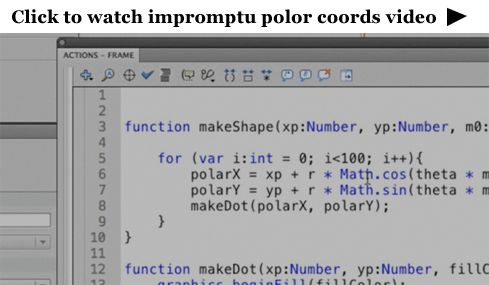
4 Comments
I don’t see a link to the creation video. I do see the wonderfl for the actual app though, and it’s pretty cool.
Nice!
Jackson, the link is up there, just above the snippet. http://actionsnippet.com/vids/polar_vid.html
Always fun to see somebody else code
What program did you use to record the tutorial?
I like this a lot, it got me thinking to how one might use perlin noise interference with alpha blending to make that stuff look even cooler, especially with those galaxy like patterns!!