Actionscript:
-
[SWF(width=500,height=500,backgroundColor=0x333333, frameRate=40)]
-
var terrain:Shape = Shape(addChild(new Shape()));
-
terrain.x = terrain.y = 250;
-
var rows:int = 60;
-
var size:int = rows + 1;
-
var vertNum:int = size * size;
-
var polySize:Number = 5;
-
var gridWidth:Number = polySize * rows;
-
var halfWidth:Number = gridWidth / 2;
-
var verts:Vector.<Number> = new Vector.<Number>();
-
var pVerts:Vector.<Number> = new Vector.<Number>();
-
var indices:Vector.<int> = new Vector.<int>();
-
var uvs:Vector.<Number> = new Vector.<Number>();
-
var uvts:Vector.<Number> = new Vector.<Number>();
-
var tex:BitmapData = new BitmapData(gridWidth, gridWidth, false, 0x000000);
-
var pix:int = gridWidth * gridWidth;
-
var perlin:BitmapData = new BitmapData(gridWidth, gridWidth, false, 0x000000);
-
// generate the texture and the terrain
-
function generate():void{
-
tex.fillRect(tex.rect, 0x000000);
-
var i:Number, xp:Number, yp:Number;
-
for (i = 0; i<pix; i++){
-
xp = i % gridWidth;
-
yp= int(i / gridWidth);
-
var dx:Number = xp - gridWidth / 2;
-
var dy:Number = yp - gridWidth / 2;
-
var d:Number = 255 - Math.sqrt(dx * dx + dy * dy) / halfWidth* 255;
-
if (d <0) d = 0;
-
if (d> 255) d = 255;
-
var c:uint = uint(d);
-
tex.setPixel(xp, yp, c <<16 | c <<8 | c);
-
}
-
perlin.perlinNoise(100,100,3,Math.random()*100,false,false,7,true);
-
perlin.draw(perlin, null, null, BlendMode.SCREEN);
-
tex.draw(perlin, null, null, BlendMode.MULTIPLY);
-
// calculate verts, uvs and indices
-
var vIndex:int = 0;
-
var uvIndex:int = 0;
-
indices = new Vector.<int>();
-
for (i = 0; i<vertNum; i++){
-
var xMod:Number = i % size;
-
xp = xMod * polySize;
-
yp = int(i / size) * polySize;
-
verts[vIndex++] = xp - halfWidth;
-
verts[vIndex++] = yp - halfWidth;
-
verts[vIndex++] = tex.getPixel(xp, yp) & 0xFF;
-
uvs[uvIndex++] = xp / gridWidth;
-
uvs[uvIndex++] = yp / gridWidth;
-
if (xMod != rows){
-
indices.push(i, i+1, i+size, i+1, i+size+1, i+size);
-
}
-
}
-
}
-
generate();
-
stage.addEventListener(MouseEvent.MOUSE_DOWN, onGenerate);
-
function onGenerate(evt:MouseEvent):void{ generate() };
-
var m:Matrix3D = new Matrix3D();
-
var rot:Number = 0;
-
addEventListener(Event.ENTER_FRAME, onLoop);
-
function onLoop(evt:Event):void {
-
m.identity();
-
var destRot:Number = mouseX / stage.stageWidth * 90;
-
if (destRot <0) destRot = 0;
-
if (destRot> 90) destRot = 90;
-
rot += (destRot - rot) * 0.2;
-
m.appendRotation(rot,Vector3D.Z_AXIS);
-
m.appendRotation(60,Vector3D.X_AXIS);
-
Utils3D.projectVectors(m, verts, pVerts, uvts);
-
with(terrain.graphics){
-
clear();
-
beginBitmapFill(tex, null, false, true);
-
drawTriangles(pVerts, indices, uvs, TriangleCulling.NEGATIVE);
-
}
-
}
This snippet draws a pretty simple isometric terrain using fp10 graphics stuff and perlin noise.
Have a look at the swf here...
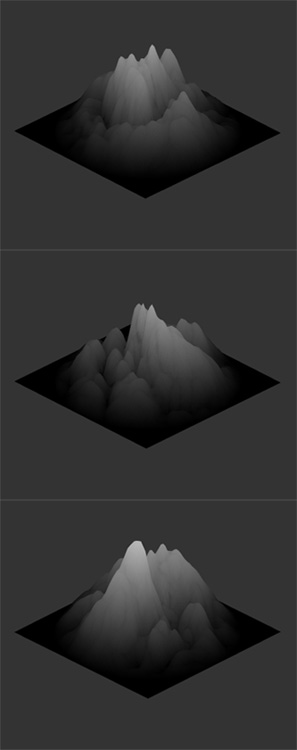
4 Comments
Beautiful, I wonder would the routine be fast enough to draw i.e. the FFT spectrum real-time?
I don’t see why not, you may need to reduce the resolution of the mesh slightly…by changing the rows and polySize variables… but it should work.
you could also possibly get away with calculating the indices and uv vectors one time only…. if you intend to animate the mesh
U ared the one of the Gods of AS(ing)!!!