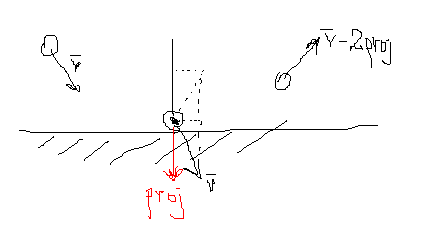By Zevan | November 16, 2009
Actionscript:
-
var slider:MovieClip = makeSlider();
-
slider.addEventListener(Event.CHANGE, function(evt:Event):void{
-
trace(evt.currentTarget.percent);
-
});
-
-
function makeSlider():MovieClip{
-
var slider:MovieClip = MovieClip(addChild(new MovieClip()));
-
var circle:Sprite = Sprite(slider.addChild(new Sprite()));
-
with (circle.graphics) beginFill(0x000000), drawCircle(0,0,10);
-
var line:Shape = Shape(slider.addChild(new Shape()));
-
with (line.graphics) lineStyle(0,0x000000), lineTo(0, 100);
-
slider.x = slider.y = 100;
-
circle.addEventListener(MouseEvent.MOUSE_DOWN, function(evt:Event):void{ evt.currentTarget.startDrag(false, new Rectangle(0,0,0,100)), slider.addEventListener(Event.ENTER_FRAME, onChange) });
-
var stopIt:Function = function(){ stopDrag(), slider.removeEventListener(Event.ENTER_FRAME, onChange) };
-
stage.addEventListener(Event.MOUSE_LEAVE, stopIt);
-
stage.addEventListener(MouseEvent.MOUSE_UP, stopIt);
-
return slider;
-
}
-
function onChange(evt:Event):void { evt.currentTarget.percent = evt.currentTarget.getChildAt(0).y / 100, evt.currentTarget.dispatchEvent(new Event(Event.CHANGE)) }
This is a pretty nasty implementation of a basic slider. Just felt like writing some obfuscated code today... It could probably be made even more confusing with some additional tweaks...
Have a look at the swf over at wonderfl...
Posted in UI | Also tagged as3, flash |
Actionscript:
-
package {
-
import flash.display.Shape;
-
import flash.display.Sprite;
-
import flash.geom.Point;
-
-
/**
-
* Re: http://board.flashkit.com/board/showthread.php?t=797453
-
* @author makc
-
* @license WTFPLv2
-
*/
-
public class BouncingBall extends Sprite{
-
public function BouncingBall () {
-
r = 10;
-
ball = new Shape;
-
ball.graphics.beginFill (0);
-
ball.graphics.drawCircle (0, 0, r);
-
addChild (ball);
-
v = new Point;
-
v.x = Math.random ();
-
v.y = Math.random ();
-
V = 1 + 20 * Math.random ();
-
v.normalize (V);
-
R = 200; X = 465 / 2; Y = 465 / 2;
-
graphics.lineStyle (0);
-
graphics.drawCircle (X, Y, R);
-
ball.x = X + 100;
-
ball.y = Y - 100;
-
addEventListener ("enterFrame", loop);
-
}
-
private var r:Number;
-
private var ball:Shape;
-
private var v:Point;
-
private var V:Number;
-
private var R:Number;
-
private var X:Number;
-
private var Y:Number;
-
private function loop (e:*):void {
-
ball.x += v.x;
-
ball.y += v.y;
-
// R-r vector
-
var P:Point = new Point (X - ball.x, Y - ball.y);
-
if (P.length> Math.sqrt ((R - r) * (R - r))) {
-
// normalize R-r vector
-
P.normalize (1);
-
// project v onto it
-
var vp:Number = v.x * P.x + v.y * P.y;
-
// subtract projection
-
v.x -= 2 * vp * P.x;
-
v.y -= 2 * vp * P.y;
-
v.normalize (V);
-
// move away from bounding circle
-
P = new Point (X - ball.x, Y - ball.y);
-
while (P.length> Math.sqrt ((R - r) * (R - r))) {
-
ball.x += v.x;
-
ball.y += v.y;
-
P = new Point (X - ball.x, Y - ball.y);
-
}
-
}
-
}
-
}
-
}
Makc3d said I could choose one of his excellent wonderfl.net pieces and submit it to the contest. This snippet creates a ball that bounces off the inside of a circle. I thought this was a pretty unique way to go about doing this - and found it easy to add gravity and other cool features to it.
Have a look at the swf over at wonderfl....
Some Makc3d links:
>> http://makc3d.wordpress.com/
>>http://code.google.com/p/makc/
>> http://wonderfl.net/user/makc3d
Makc3d elaborated on his code a bit via e-mail. He said that his technique sacrifices accuracy for simplicity... and that if you simplify too much it would be easy to break the code. "e.g. comment out piece of code where it says "move away from bounding circle""...
Here is a picture that Makc3d drew explaining why you need to multiply by 2:
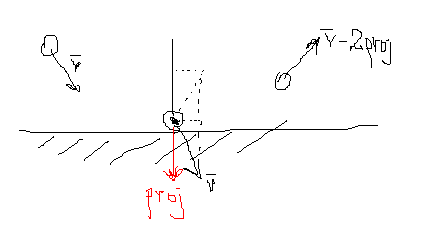
Posted in motion | Also tagged as3, ascontest, flash |
Actionscript:
-
package com.hapticdata.utils
-
{
-
import flash.external.ExternalInterface;
-
/**
-
* Simplifies posting to Google's Analytics Tracker, allows easily disabling for development phase
-
* and uses ExternalInterface rather than navigateToURL
-
* @class Urchin
-
* @author Kyle Phillips - <a href="http://www.haptic-data.com">http://www.haptic-data.com</a>
-
* @created October 28, 2008
-
* @example Analytics.post("section");
-
*/
-
-
-
public class Analytics
-
{
-
-
public static var enabled:Boolean = true;
-
//appended as a directory to all trackings
-
public static var swfID:String="/flashevent/";
-
//correct for default snippet. Change this if you have a custom-wrapped analytics method
-
public static var functionToCall:String = "pageTracker._trackPageview";
-
-
/**
-
* Will invoke the set javascript function
-
* @param location:String - a string identifying where the user is in the site
-
*/
-
public static function post(location:String):void
-
{
-
if(enabled && ExternalInterface.available)
-
{
-
ExternalInterface.call(functionToCall,swfID+location);
-
}
-
}
-
}
-
}
This contest entry by Kyle Phillips is a utility class for dealing with google analytics. If you haven't messed with google analytics I suggest you give it a try.
Kyle Phillips links:
>> http://workofkylephillips.com
>> http://labs.hapticdata.com
I usually find myself adding google analytics code in a very hacky way... usually because the client asks for it at the 11th hour. Using a class like Kyle's would enable you to simply add the tracking code from the start and then if the client doesn't ask for it... you can just keep the class disabled... or charge more when you offer google analytics tracking for "phase 2" of the project 
By Zevan | November 4, 2009
Are you working on something right now that makes use of interfaces? Copy and paste an interface into the comments of this post (no need for code tags or anything)....
Actionscript:
-
package app{
-
-
import flash.events.IEventDispatcher;
-
-
public interface IBaseModel extends IEventDispatcher{
-
-
function set decimal(val:int):void;
-
-
function get decimal():int ;
-
-
function get stringValue():String;
-
-
function get errorMessage():String;
-
-
function set base(val:int):void;
-
-
function get base():int;
-
-
function startCounting(interval:Number, changeBy:Number):void;
-
-
function stopCounting():void;
-
}
-
}
Posted in OOP, misc | Also tagged as3, flash |