Actionscript:
-
[SWF(width = 600, height = 500, frameRate=30, background = 0xFFFFFF)]
-
-
var cmd:String = "1000 small orange circles, 9000 black lines,3 large white circles"
-
// try some of these commands:
-
//"300 small red triangles and 2 big orange circle 3 big black lines";
-
//"100 big black triangles, ten small white rectangles 1 big white circle and 1 big gray poly";
-
// "300 small red triangles and 2 big orange circle 3 big black lines";
-
//"10 big black circles 1000 big white lines 100 small white rects 1 big red circle and 1 green poly"
-
stage.align = "TL"
-
var msk:Shape = new Shape();
-
with(msk.graphics) beginFill(0x00FF00), drawRect(0,0,600, 400);
-
this.mask = msk;
-
var amount:Number;
-
var color:uint = 0;
-
var shape:String;
-
-
var hexLookup:Object = {red:0xFF0000, green:0x00FF00, blue:0x0000FF, yellow:0xFFFF00, orange:0xFFCC00, white:0xFFFFFF, gray:0xCCCCCC, grey:0xCCCCCC, black:0x000001};
-
var sizeLookup:Object = {large:true, big:true, small:true, tiny:true};
-
var defaultSize:Number = 50;
-
var size:Number = defaultSize;
-
var halfSize:Number = size / 2;
-
var circles:Function = circle;
-
var ovals:Function = oval, ellipse:Function = oval;
-
var rects:Function = rect, rectangle:Function = rect, rectangles:Function = rect;
-
var lines:Function = line;
-
var triangles:Function = triangle;
-
var polygon:Function = poly, polygons:Function = poly;
-
var large:Function = big;
-
var tiny:Function = small;
-
-
parse();
-
function parse():void {
-
amount = 1;
-
color = 0x000000;
-
shape = "circle";
-
var words:Array = cmd.split(/[\W]+/g)
-
for (var i:int = 0; i<words.length; i++){
-
var w:* = words[i];
-
if (isNaN(Number(w))){
-
if (hexLookup[w]){
-
color = hexLookup[w];
-
trace(w, "color");
-
}else
-
if (sizeLookup[w]){
-
this[w]();
-
}else
-
if (this[w]){
-
for (var j:int = 0; j<amount; j++){
-
this[w]();
-
}
-
color = 0x000000;
-
size = defaultSize;
-
trace(w, "command");
-
}
-
}else{
-
trace(w, "number");
-
amount = w;
-
}
-
}
-
}
-
function makeShape(p:Array):void{
-
var s:Shape = Shape(addChild(new Shape()));
-
for (var i:int = 0; i<p.length; i++) {
-
s.graphics[p[i][0]].apply(graphics,p[i].splice(1));
-
}
-
s.rotation = Math.random() * 360;
-
s.x = Math.random() * stage.stageWidth;
-
s.y = Math.random() * stage.stageHeight;
-
}
-
-
function circle():void{
-
makeShape([["beginFill",color], ["drawCircle",0,0,Math.random() * halfSize + halfSize]]);
-
}
-
function oval():void{
-
makeShape([["beginFill",color],["drawEllipse", 0,0,Math.random() * size + halfSize]]);
-
}
-
function square():void{
-
var s:Number = Math.random() * halfSize + halfSize;
-
var p:Number = -s/2;
-
makeShape([["beginFill",color],["drawRect", p, p, s, s]]);
-
}
-
function rect():void{
-
var w:Number = Math.random() * halfSize + halfSize;
-
var h:Number = Math.random() * halfSize + halfSize;
-
makeShape([["beginFill",color],["drawRect", -w/2, -h/2, w, h]]);
-
}
-
function line():void{
-
var s:Number = size * 2;
-
makeShape([["lineStyle",Math.random()*3, color],["lineTo", Math.random()*s - size, Math.random()*s - size]])
-
}
-
function triangle():void {
-
var s:Number = size * 2;
-
makeShape([["beginFill",color],["lineTo", Math.random()*s - size, Math.random()*s - size], ["lineTo", Math.random()*s - size, Math.random()*s - size]]);
-
}
-
function poly():void {
-
var s:Number = size * 2;
-
var cmds:Array = [["beginFill",color]]
-
var num:Number = int(Math.random()*8) + 2;
-
for (var i:int = 0; i<num; i++){
-
cmds.push(["lineTo", Math.random()*s - size, Math.random()*s - size]);
-
}
-
makeShape(cmds);
-
}
-
function big():void{
-
size = 100 + Math.random() * 40;
-
halfSize = size / 2;
-
}
-
function small():void {
-
size = 3 + Math.random() * 20;
-
halfSize = size / 2;
-
}
I've been meaning to post this source for a long time. It's a project I created for shapevent called Command Draw. It allows you to use simple sentence structure to create textures and patterns.
See it in action here (this one has some minimal UI and uses flashvars for the command string).
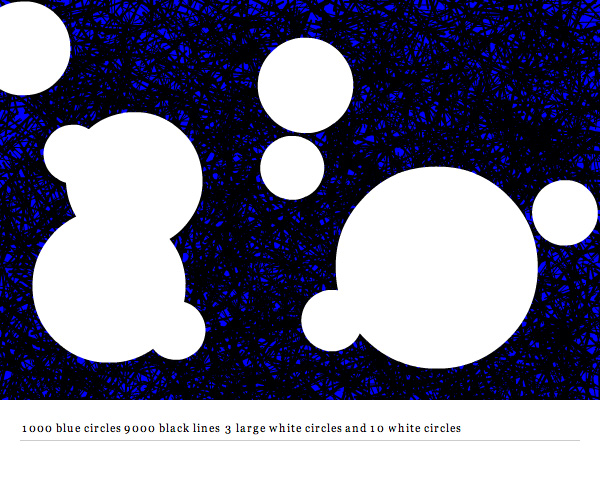
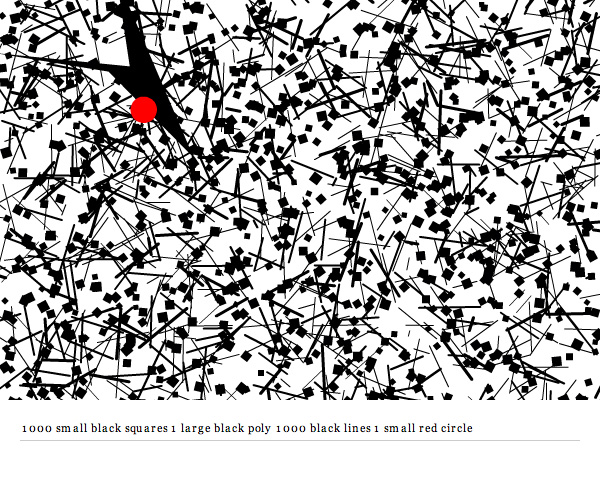
As a side note, this is the 200th post on ActionSnippet.com
3 Comments
Wonderful! I’ve been playing around with it for one hour now.
Thanks… glad you like it
Wao, it’s very useful post. Can you help me in one of my project, I am developing kind of small image editor. I want to implement fill color function like paint. I am using bitmapData.floodFill(), the problem is that when I resize the image, it’s related bitmapData object remains with the previous height and width, now when user clicks on any part of the image to fill the color. The mouseX and mouseY are pointing to the resized image x, y but the bitmapData object contains different dimentions, and also these dimentions are read only. If you could propose any good idea????????????